Help/Support Asphalt 8 : Airborne v3.0.0 [APK MOD] [HELP ME OUT PLEASE]
3 posts in this topic
-
Our picks
-
![Crowd Champs: 3D Runner Game v1.5.3 [ +13 Cheats ] Currency Max](//iosgods.com/applications/core/interface/js/spacer.png)
Crowd Champs: 3D Runner Game v1.5.3 [ +13 Cheats ] Currency Max
IK_IK posted a topic in Free Jailbreak Cheats,
Modded/Hacked App: Crowd Champs: 3D Runner Game By AI GAMES FZ LLC
Bundle ID: crowd.champs.game
App Store Link: https://apps.apple.com/us/app/crowd-champs-3d-runner-game/id6756704370?uo=4
🤩 Hack Features
- Auto ADS Off
- Champs Pass Active
- Champs Pass / Claim Unlimited
- Gems Earn
- Totem +2 Active
- Spin Free / Note When 0 Then Use Only
- Upgrade Cost Free / Need 1 Coin
:::: ViP Spin Rewards ::::
- Unlimited Gems
- Unlimited Coins
- Unlimited Energy
- Unlimited Rune Cards
- Unlimited Rune Upgrade Card
- Unlimited Spins / Note Don't Use Free Spin When Using This-
- 0 replies

Picked By
IK_IK, -
-
![Crowd Champs: 3D Runner Game v1.5.3 [ +13 Jailed ] Currency Max](//iosgods.com/applications/core/interface/js/spacer.png)
Crowd Champs: 3D Runner Game v1.5.3 [ +13 Jailed ] Currency Max
IK_IK posted a topic in Free Non-Jailbroken IPA Cheats,
Modded/Hacked App: Crowd Champs: 3D Runner Game By AI GAMES FZ LLC
Bundle ID: crowd.champs.game
App Store Link: https://apps.apple.com/us/app/crowd-champs-3d-runner-game/id6756704370?uo=4
🤩 Hack Features
- Auto ADS Off
- Champs Pass Active
- Champs Pass / Claim Unlimited
- Gems Earn
- Totem +2 Active
- Spin Free / Note When 0 Then Use Only
- Upgrade Cost Free / Need 1 Coin
:::: ViP Spin Rewards ::::
- Unlimited Gems
- Unlimited Coins
- Unlimited Energy
- Unlimited Rune Cards
- Unlimited Rune Upgrade Card
- Unlimited Spins / Note Don't Use Free Spin When Using This-
- 0 replies

Picked By
IK_IK, -
-

Demonic Tao: 2D MMORPG +4 Jailed Cheats
AlyssaX64 posted a topic in Free Non-Jailbroken IPA Cheats,
Modded/Hacked App: Demonic Tao: 2D MMORPG By DAERI SOFT
Bundle ID: com.daerigame.demonicsect
App Store Link: https://apps.apple.com/us/app/demonic-tao-2d-mmorpg/id6736933639?uo=4
📌 Mod Requirements
- Non-Jailbroken/Jailed or Jailbroken iPhone or iPad.
- Sideloadly or alternatives.
- Computer running Windows/macOS/Linux with iTunes installed.
🤩 Hack Features
- Damage Multiplier
- Reward Multiplier
- Gold Multiplier
- Exp Multiplier
⬇️ iOS Hack Download IPA Link
Hidden Content
Download via the iOSGods App
📖 PC Installation Instructions
STEP 1: Download the pre-hacked .IPA file from the link above to your computer. To download from the iOSGods App, see our iOSGods App IPA Download Tutorial which includes a video example.
STEP 2: Download Sideloadly and install it on your Windows or Mac.
STEP 3: Open Sideloadly on your computer, connect your iOS device, and wait until your device name appears in Sideloadly.
STEP 4: Once your iDevice is recognized, drag the modded .IPA file you downloaded and drop it into the Sideloadly application.
STEP 5: Enter your Apple Account email, then press “Start.” You’ll then be asked to enter your password. Go ahead and provide the required information.
STEP 6: Wait for Sideloadly to finish sideloading/installing the hacked IPA. If there are issues during installation, please read the note below.
STEP 7: Once the installation is complete and you see the app on your Home Screen, you will need to go to Settings -> General -> Profiles / VPN & Device Management. Once there, tap on the email you entered from step 6, and then tap on 'Trust [email protected]'.
STEP 8: Now go to your Home Screen and open the newly installed app and everything should work fine. You may need to follow further per app instructions inside the hack's popup in-game.
NOTE: iOS/iPadOS 16 and later, you must enable Developer Mode. For free Apple Developer accounts, you will need to repeat this process every 7 days. If you have any questions or problems, read our Sideloadly FAQ section of the topic and if you don't find a solution, please post your issue below and we'll do our best to help! If the hack does work for you, post your feedback below and help out other fellow members that are encountering issues.
🙌 Credits
- AlyssaX64
📷 Cheat Video/Screenshots
N/A-
-
- 116 replies

Picked By
AlyssaX64, -
-

Merge Legends +1 Jailed Cheats
AlyssaX64 posted a topic in Free Non-Jailbroken IPA Cheats,
Modded/Hacked App: Merge Legends By Shenzhen Yifanshikong Technology Co.,Ltd
Bundle ID: com.merge.legends.dragon.dailyfun
iTunes Store Link: https://apps.apple.com/us/app/merge-legends/id6445914808?uo=4
Mod Requirements:
- Non-Jailbroken/Jailed or Jailbroken iPhone/iPad/iPod Touch.
- Sideloadly / Cydia Impactor or alternatives.
- A Computer Running Windows/macOS/Linux with iTunes installed.
Hack Features:
- Unlimited Currencies → Spend/Gain
Jailbreak required hack(s):
iOS Hack Download IPA Link:
Hidden Content
Download via the iOSGods App
PC Installation Instructions:
STEP 1: If necessary, uninstall the app if you have it installed on your iDevice. Some hacked IPAs will install as a duplicate app. Make sure to back it up so you don't lose your progress.
STEP 2: Download the pre-hacked .IPA file from the link above to your computer. To download from the iOSGods App, see this tutorial topic.
STEP 3: Download Sideloadly and install it on your PC.
STEP 4: Open/Run Sideloadly on your computer, connect your iOS Device, and wait until your device name shows up.
STEP 5: Once your iDevice appears, drag the modded .IPA file you downloaded and drop it inside the Sideloadly application.
STEP 6: You will now have to enter your iTunes/Apple ID email login, press "Start" & then you will be asked to enter your password. Go ahead and enter the required information.
STEP 7: Wait for Sideloadly to finish sideloading/installing the hacked IPA. If there are issues during installation, please read the note below.
STEP 8: Once the installation is complete and you see the app on your Home Screen, you will need to go to Settings -> General -> Profiles/VPN & Device Management. Once there, tap on the email you entered from step 6, and then tap on 'Trust [email protected]'.
STEP 9: Now go to your Home Screen and open the newly installed app and everything should work fine. You may need to follow further per app instructions inside the hack's popup in-game.
NOTE: iOS/iPadOS 16 and later, you must enable Developer Mode. For free Apple Developer accounts, you will need to repeat this process every 7 days. Jailbroken iDevices can also use Sideloadly/Filza/IPA Installer to normally install the IPA with AppSync. If you have any questions or problems, read our Sideloadly FAQ section of the topic and if you don't find a solution, please post your issue down below and we'll do our best to help! If the hack does work for you, post your feedback below and help out other fellow members that are encountering issues.
Credits:
- AlyssaX64
Cheat Video/Screenshots:
N/A-
-
- 26 replies

Picked By
AlyssaX64, -
-
![[ Puzzle & Dragons KR ] 퍼즐앤드래곤 v22.9.0 Jailed Cheats +2](//iosgods.com/applications/core/interface/js/spacer.png)
[ Puzzle & Dragons KR ] 퍼즐앤드래곤 v22.9.0 Jailed Cheats +2
Laxus posted a topic in Free Non-Jailbroken IPA Cheats,
Modded/Hacked App: 퍼즐앤드래곤 By GungHo Online Entertainment, INC.
Bundle ID: jp.gungho.padKO
iTunes Store Link: https://apps.apple.com/kr/app/%ED%8D%BC%EC%A6%90%EC%95%A4%EB%93%9C%EB%9E%98%EA%B3%A4/id588637521?uo=4
Hack Features:
- God Mode
- One Hit Kill
Jailbreak required hack(s): https://iosgods.com/topic/133984-puzzle-dragons-japan-english-cheats-all-versions-3/
iOS Hack Download Link: https://iosgods.com/topic/146388-puzzle-dragons-korea-%ED%8D%BC%EC%A6%90%EC%95%A4%EB%93%9C%EB%9E%98%EA%B3%A4-v1920-jailed-cheats-2/-
-
- 33 replies

Picked By
Laxus , -
-

Kritika: The White Knights Cheats (Auto Update) +12
Rook posted a topic in ViP Jailbreak Cheats,
Hacked App: Kritika: The White Knights By GAMEVIL Inc.
iTunes Link: https://itunes.apple.com/us/app/kritika-the-white-knights/id865958296
Bundle ID: com.gamevil.kritikam.ios.apple.global.normal
Hack Features
- Infinite Potions (Increase instead of decrease)
- Infinite Mana
- No Potion Cooldown
- Instant EX Gauge Fill
- God Mode in Stage Mode
- God Mode in Tower & Monster Wave
- God Mode in Arena & PvP (Untested)
- Timer Hack*
- Mao Support Always Active
- 1 Hit Kill in Monster -> One Hit Kill was Replaced with "Monster Level 1"
- Enemy Doesn't Attack
- Boss Doesn't Attack
- Enemy Doesn't Move
- Boss Doesn't Move
- Monster Level 1 -> Easy kills-
-
- 3,113 replies

Picked By
Laxus , -
-

Royal Revolt 2: Tower Defense (Auto Update) Jailed Cheats +2
0xygen posted a topic in Free Non-Jailbroken IPA Cheats,
Modded/Hacked App: Royal Revolt 2: Tower Defense By Flaregames GmbH
Bundle ID: com.flaregames.royalrevoltonline
App Store Link: https://apps.apple.com/us/app/royal-revolt-2-tower-defense/id705211891?uo=4
📌 Mod Requirements
- Non-Jailbroken/Jailed or Jailbroken iPhone or iPad.
- Sideloadly or alternatives.
- Computer running Windows/macOS/Linux with iTunes installed.
🤩 Hack Features
- God Mode
- One Hit Kill
⬇️ iOS Hack Download IPA Link: https://iosgods.com/topic/81052-royal-revolt-2-tower-defense-auto-update-jailed-cheats-2/-
-
- 472 replies

Picked By
Laxus , -
-

Deep Rock Galactic: Survivor v1.0.11 Jailed Cheats +5
Laxus posted a topic in Free Non-Jailbroken IPA Cheats,
Modded/Hacked App: Deep Rock Galactic: Survivor By Ghost Ship Publishing ApS
Bundle ID: com.ghostshippublishing.deeprockgalacticsurvivor
App Store Link: https://apps.apple.com/us/app/deep-rock-galactic-survivor/id6742194903?uo=4
📌 Mod Requirements
- Non-Jailbroken/Jailed or Jailbroken iPhone or iPad.
- Sideloadly or alternatives.
- Computer running Windows/macOS/Linux with iTunes installed.
🤩 Hack Features
- God Mode
- Multiply Attack
- Weak Enemies
- Free Store
- PREMIUM
⬇️ iOS Hack Download IPA Link: https://iosgods.com/topic/202065-deep-rock-galactic-survivor-v103-jailed-cheats-5/-
-
- 44 replies

Picked By
Laxus , -
-

Candy Crush Friends Saga v4.20.1 Jailed Cheats +3
Laxus posted a topic in Free Non-Jailbroken IPA Cheats,
Modded/Hacked App: Candy Crush Friends Saga By King.com Limited
Bundle ID: com.midasplayer.apps.candycrush4
iTunes Store Link: https://apps.apple.com/us/app/candy-crush-friends-saga/id1225867923?uo=4
🔧 Mod Requirements
- Non-Jailbroken/Jailed or Jailbroken iPhone or iPad.
- Sideloadly or alternatives.
- Computer running Windows/macOS/Linux with iTunes installed.
🚀 Hack Features
- Freeze Moves
- Freeze Lives
- Freeze Boosters
🍏 Jailbreak iOS hacks: https://iosgods.com/topic/198853-candy-crush-friends-saga-cheats-v4160-3/
📥 iOS Hack Download IPA Link: https://iosgods.com/topic/80354-candy-crush-friends-saga-v4160-jailed-cheats-3/-
-
- 442 replies

Picked By
Laxus , -
-

Puzzle & Dragons (English) v22.9.0 Jailed Cheats +2
Laxus posted a topic in Free Non-Jailbroken IPA Cheats,
Modded/Hacked App: Puzzle & Dragons (English) By GungHo Online Entertainment, INC.
Bundle ID: jp.gungho.padEN
iTunes Store Link: https://apps.apple.com/us/app/puzzle-dragons-english/id563474464?uo=4
Hack Features:
- God Mode
- One Hit Kill
Jailbreak required hack(s): https://iosgods.com/topic/133984-puzzle-dragons-japan-english-cheats-all-versions-3/
iOS Hack Download Link: https://iosgods.com/topic/135066-puzzle-dragons-english-v1931-jailed-cheats-2/-
-
- 326 replies

Picked By
Laxus , -
-

PewDiePie's Tuber Simulator Cheats (Auto Update) +3
Laxus posted a topic in Free Jailbreak Cheats,
Modded/Hacked App: PewDiePie's Tuber Simulator By Outerminds Inc.
Bundle ID: com.outerminds.tubular
iTunes Store Link: https://apps.apple.com/us/app/pewdiepies-tuber-simulator/id1093190533?uo=4
📌 Mod Requirements
- Jailbroken iPhone or iPad.
- iGameGod / Filza / iMazing.
- Cydia Substrate, ElleKit, Substitute or libhooker depending on your jailbreak (from Sileo, Cydia or Zebra).
🤩 Hack Features
- Infinite Subscriber
- Infinite Views
- Infinite Bux
NOTE: Please complete tutorial first before enabling the hacks otherwise it won't work
NOTe 2: Please make a youtube video to get some views first (without hack) then before enable infinite views
Non-Jailbroken Hack: https://iosgods.com/topic/86411-pewdiepies-tuber-simulator-v2450-jailed-cheats-3/
⬇️ iOS Hack Download Link: https://iosgods.com/topic/86366-pewdiepies-tuber-simulator-cheats-v2460-3/-
-
- 1,185 replies

Picked By
Laxus , -
-
![Backpack Rush: Merge Defense v1.1.0 [ +4 Cheats ] Currency Max](//iosgods.com/applications/core/interface/js/spacer.png)
Backpack Rush: Merge Defense v1.1.0 [ +4 Cheats ] Currency Max
IK_IK posted a topic in Free Jailbreak Cheats,
Modded/Hacked App: Backpack Rush: Merge Defense By NADDIC GAMES Co Ltd.
Bundle ID: com.maf.BackpackRush
App Store Link: https://apps.apple.com/us/app/backpack-rush-merge-defense/id6758126642?uo=4
🤩 Hack Features
- Unlimited Gems
- Unlimited Coins
- Unlimited Energy
- Unlimited Blueprint-
- 0 replies

Picked By
IK_IK, -
-

![Crowd Champs: 3D Runner Game v1.5.3 [ +13 Cheats ] Currency Max](https://iosgods.com/uploads/monthly_2026_02/350x350bb.jpg.4db9e552c9d303600be7daf2f4ffd93a.jpg)
![Crowd Champs: 3D Runner Game v1.5.3 [ +13 Jailed ] Currency Max](https://iosgods.com/uploads/monthly_2026_02/350x350bb.jpg.9dcb6872c4f69d195334ecb307c41dbc.jpg)








![[ Puzzle & Dragons KR ] 퍼즐앤드래곤 v22.9.0 Jailed Cheats +2](https://iosgods.com/uploads/monthly_2021_06/350x350bb.jpg.02b86fd2e96f70990702a358efe4a53b.jpg)



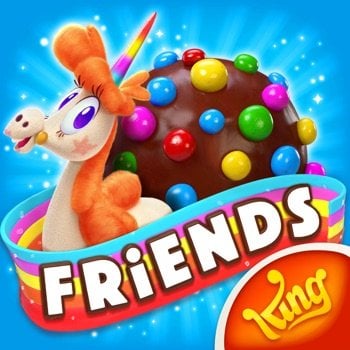


![Backpack Rush: Merge Defense v1.1.0 [ +4 Cheats ] Currency Max](https://iosgods.com/uploads/monthly_2026_02/350x350bb.jpg.cbed34205aafae09a3a60a08675f69ff.jpg)
Recommended Posts
Create an account or sign in to comment
You need to be a member in order to leave a comment
Create an account
Sign up for a new account in our community. It's easy!
Register a new accountSign in
Already have an account? Sign in here.
Sign In Now