13 posts in this topic
-
Our picks
-
![Spirit King Quest v1.0.22 +3 Jailed Cheats [ Damage & Defence ]](//iosgods.com/applications/core/interface/js/spacer.png)
Spirit King Quest v1.0.22 +3 Jailed Cheats [ Damage & Defence ]
Puddin posted a topic in Free Non-Jailbroken IPA Cheats,
Modded/Hacked App: Spirit King Quest By EIGHT STUDIO
Bundle ID: com.eightstudio.spiritking
App Store Link: https://apps.apple.com/us/app/spirit-king-quest/id6479593322?uo=4
🤩 Hack Features
- Damage Multiplier
- Defence Multiplier
- God Mode- 7 replies

Picked By
Puddin, -

(Gauntlet Idle Rpg) 건틀렛: 방치형 액션 RPG +3 Jailed Cheats
AlyssaX64 posted a topic in Free Non-Jailbroken IPA Cheats,
Modded/Hacked App: 건틀렛: 방치형 액션 RPG By Metabone Entertainment Inc.
Bundle ID: com.metaboneent.gauntletrpg
iTunes Store Link: https://apps.apple.com/kr/app/%EA%B1%B4%ED%8B%80%EB%A0%9B-%EB%B0%A9%EC%B9%98%ED%98%95-%EC%95%A1%EC%85%98-rpg/id6476731203?uo=4
🔧 Mod Requirements
- Non-Jailbroken/Jailed or Jailbroken iPhone or iPad.
- Sideloadly or alternatives.
- Computer running Windows/macOS/Linux with iTunes installed.
🚀 Hack Features
- Damage Multiplier
- Defense Multiplier
- Unlimited Currencies → Spend/Gain
🍏 Jailbreak iOS hacks:
📥 iOS Hack Download IPA Link
Hidden Content
Download via the iOSGods App
📖 PC Installation Instructions
STEP 1: Download the pre-hacked .IPA file from the link above to your computer. To download from the iOSGods App, see our iOSGods App IPA Download Tutorial which includes a video example.
STEP 2: Download Sideloadly and install it on your Windows or Mac.
STEP 3: Open Sideloadly on your computer, connect your iOS device, and wait until your device name appears in Sideloadly.
STEP 4: Once your iDevice is recognized, drag the modded .IPA file you downloaded and drop it into the Sideloadly application.
STEP 5: Enter your Apple Account email when prompted, then press “Start.” You’ll then be asked to enter your password. Go ahead and provide the required information.
STEP 6: Wait for Sideloadly to finish sideloading/installing the hacked IPA. If there are issues during installation, please read the note below.
STEP 7: Once the installation is complete and you see the app on your Home Screen, you will need to go to Settings -> General -> Profiles / VPN & Device Management. Once there, tap on the email you entered from step 6, and then tap on 'Trust [email protected]'.
STEP 8: Now go to your Home Screen and open the newly installed app and everything should work fine. You may need to follow further per app instructions inside the hack's popup in-game.
NOTE: iOS/iPadOS 16 and later, you must enable Developer Mode. For free Apple Developer accounts, you will need to repeat this process every 7 days. If you have any questions or problems, read our Sideloadly FAQ section of the topic and if you don't find a solution, please post your issue below and we'll do our best to help! If the hack does work for you, post your feedback below and help out other fellow members that are encountering issues.
🙌 Credits
- AlyssaX64
🎥 Cheat Video/Screenshots
N/A-
- 102 replies

Picked By
AlyssaX64, -
-

Football Life Simulator +2 Jailed Cheats
AlyssaX64 posted a topic in Free Non-Jailbroken IPA Cheats,
Modded/Hacked App: Football Life Simulator By LUDU ARTS TEKNOLOJI ANONIM SIRKETI
Bundle ID: com.ludu.fls
App Store Link: https://apps.apple.com/us/app/football-life-simulator/id6670528564?uo=4
📌 Mod Requirements
- Non-Jailbroken/Jailed or Jailbroken iPhone or iPad.
- Sideloadly or alternatives.
- Computer running Windows/macOS/Linux with iTunes installed.
🤩 Hack Features
- Unlimited Currencies → Spend/Gain
- Free iAP
⬇️ iOS Hack Download IPA Link
Hidden Content
Download via the iOSGods App
📖 PC Installation Instructions
STEP 1: Download the pre-hacked .IPA file from the link above to your computer. To download from the iOSGods App, see our iOSGods App IPA Download Tutorial which includes a video example.
STEP 2: Download Sideloadly and install it on your Windows or Mac.
STEP 3: Open Sideloadly on your computer, connect your iOS device, and wait until your device name appears in Sideloadly.
STEP 4: Once your iDevice is recognized, drag the modded .IPA file you downloaded and drop it into the Sideloadly application.
STEP 5: Enter your Apple Account email, then press “Start.” You’ll then be asked to enter your password. Go ahead and provide the required information.
STEP 6: Wait for Sideloadly to finish sideloading/installing the hacked IPA. If there are issues during installation, please read the note below.
STEP 7: Once the installation is complete and you see the app on your Home Screen, you will need to go to Settings -> General -> Profiles / VPN & Device Management. Once there, tap on the email you entered from step 6, and then tap on 'Trust [email protected]'.
STEP 8: Now go to your Home Screen and open the newly installed app and everything should work fine. You may need to follow further per app instructions inside the hack's popup in-game.
NOTE: iOS/iPadOS 16 and later, you must enable Developer Mode. For free Apple Developer accounts, you will need to repeat this process every 7 days. If you have any questions or problems, read our Sideloadly FAQ section of the topic and if you don't find a solution, please post your issue below and we'll do our best to help! If the hack does work for you, post your feedback below and help out other fellow members that are encountering issues.
🙌 Credits
- AlyssaX64
📷 Cheat Video/Screenshots
N/A- 48 replies

Picked By
AlyssaX64, -

(K CodeDragon) K 데몬헌터 키우기 +6 Jailed Cheats
AlyssaX64 posted a topic in Free Non-Jailbroken IPA Cheats,
Modded/Hacked App: K 데몬헌터 키우기 By CodeDragon Co., LTD.
Bundle ID: com.codedragon.woochi
App Store Link: https://apps.apple.com/kr/app/k-%EB%8D%B0%EB%AA%AC%ED%97%8C%ED%84%B0-%ED%82%A4%EC%9A%B0%EA%B8%B0/id6751304771?uo=4
📌 Mod Requirements
- Non-Jailbroken/Jailed or Jailbroken iPhone or iPad.
- Sideloadly or alternatives.
- Computer running Windows/macOS/Linux with iTunes installed.
🤩 Hack Features
- Damage Multiplier
- Never Die
- Gold Multiplier → Disable When Do Spending
- Gems Multiplier→ Disable When Do Spending
- EXP Multiplier→ Disable When Do Spending
- No ADS
⬇️ iOS Hack Download IPA Link
Hidden Content
Download via the iOSGods App
📖 PC Installation Instructions
STEP 1: Download the pre-hacked .IPA file from the link above to your computer. To download from the iOSGods App, see our iOSGods App IPA Download Tutorial which includes a video example.
STEP 2: Download Sideloadly and install it on your Windows or Mac.
STEP 3: Open Sideloadly on your computer, connect your iOS device, and wait until your device name appears in Sideloadly.
STEP 4: Once your iDevice is recognized, drag the modded .IPA file you downloaded and drop it into the Sideloadly application.
STEP 5: Enter your Apple Account email, then press “Start.” You’ll then be asked to enter your password. Go ahead and provide the required information.
STEP 6: Wait for Sideloadly to finish sideloading/installing the hacked IPA. If there are issues during installation, please read the note below.
STEP 7: Once the installation is complete and you see the app on your Home Screen, you will need to go to Settings -> General -> Profiles / VPN & Device Management. Once there, tap on the email you entered from step 6, and then tap on 'Trust [email protected]'.
STEP 8: Now go to your Home Screen and open the newly installed app and everything should work fine. You may need to follow further per app instructions inside the hack's popup in-game.
NOTE: iOS/iPadOS 16 and later, you must enable Developer Mode. For free Apple Developer accounts, you will need to repeat this process every 7 days. If you have any questions or problems, read our Sideloadly FAQ section of the topic and if you don't find a solution, please post your issue below and we'll do our best to help! If the hack does work for you, post your feedback below and help out other fellow members that are encountering issues.
🙌 Credits
- AlyssaX64
📷 Cheat Video/Screenshots
N/A- 2 replies

Picked By
AlyssaX64, -
![Mini Brawl Go! – RPG Adventure v1.3.3(91) [ +8 Cheats ] Currency Max](//iosgods.com/applications/core/interface/js/spacer.png)
Mini Brawl Go! – RPG Adventure v1.3.3(91) [ +8 Cheats ] Currency Max
IK_IK posted a topic in ViP Jailbreak Cheats,
Modded/Hacked App: Mini Brawl Go! – RPG Adventure By LOVINJOY PTE. LTD.
Bundle ID: com.lvjgames.minibrawlgogo
App Store Link: https://apps.apple.com/us/app/mini-brawl-go-rpg-adventure/id6755132667?uo=4
🤩 Hack Features
- ADS No Rewards ree
- ViP Active
- FOG Removed
- Team No Limit Drop All Hero In Battle
- Gems Max
- Coins Max
- Dungeon Tokens Max
- Resources Max- 10 replies

Picked By
IK_IK, -
![Mini Brawl Go! – RPG Adventure v1.3.3(91) [ +8 Jailed ] Currency Max](//iosgods.com/applications/core/interface/js/spacer.png)
Mini Brawl Go! – RPG Adventure v1.3.3(91) [ +8 Jailed ] Currency Max
IK_IK posted a topic in ViP Non-Jailbroken Hacks & Cheats,
Modded/Hacked App: Mini Brawl Go! – RPG Adventure By LOVINJOY PTE. LTD.
Bundle ID: com.lvjgames.minibrawlgogo
App Store Link: https://apps.apple.com/us/app/mini-brawl-go-rpg-adventure/id6755132667?uo=4
🤩 Hack Features
- ADS No Rewards ree
- ViP Active
- FOG Removed
- Team No Limit Drop All Hero In Battle
- Gems Max
- Coins Max
- Dungeon Tokens Max
- Resources Max- 3 replies

Picked By
IK_IK, -
![Crunchyroll: Fishing Star WT v1.0.13 +2 Mods [ Unlocked ]](//iosgods.com/applications/core/interface/js/spacer.png)
Crunchyroll: Fishing Star WT v1.0.13 +2 Mods [ Unlocked ]
Puddin posted a topic in Free Android Modded APKs,
Mod APK Game Name: Crunchyroll: Fishing Star WT By Crunchyroll, LLC
Rooted Device: Not Required.
Google Play Store Link: https://play.google.com/store/apps/details?id=com.crunchyroll.gv.fishingstarworldtour.game
🤩 Hack Features
- No Line Tension
-- Full Game Unlocked- 1 reply

Picked By
Puddin, -
![Crunchyroll: Fishing Star WT v1.0 +2 Jailed Cheats [ Unlocked ]](//iosgods.com/applications/core/interface/js/spacer.png)
Crunchyroll: Fishing Star WT v1.0 +2 Jailed Cheats [ Unlocked ]
Puddin posted a topic in Free Non-Jailbroken IPA Cheats,
Modded/Hacked App: Crunchyroll: Fishing Star WT By Crunchyroll, LLC
Bundle ID: com.crunchyroll.gv.fishingstarworldtour
App Store Link: https://apps.apple.com/us/app/crunchyroll-fishing-star-wt/id6748782468?uo=4
🤩 Hack Features
- No Line Tension
-- Full Game Unlocked- 2 replies

Picked By
Puddin, -
![Disney Emoji Blitz Game v74.1.0 +1++ Mods [ Unlimited Currencies ]](//iosgods.com/applications/core/interface/js/spacer.png)
Disney Emoji Blitz Game v74.1.0 +1++ Mods [ Unlimited Currencies ]
Puddin posted a topic in Free Android Modded APKs,
Mod APK Game Name: Disney Emoji Blitz Game By Jam City, Inc.
Rooted Device: Not Required.
Google Play Store Link: https://play.google.com/store/apps/details?id=com.disney.emojimatch_goo&hl=en_GB
🤩 Hack Features
- Unlimited Currencies -> Earn some.- 2 replies

Picked By
Puddin, -
![Hero Blasters: Defense v1.1.3 +3 Jailed Cheats [ Damage & Defence ]](//iosgods.com/applications/core/interface/js/spacer.png)
Hero Blasters: Defense v1.1.3 +3 Jailed Cheats [ Damage & Defence ]
Puddin posted a topic in Free Non-Jailbroken IPA Cheats,
Modded/Hacked App: Hero Blasters: Defense By Buff Studio Co.Ltd.
Bundle ID: com.buffstudio.ios.block.crazy.defense
App Store Link: https://apps.apple.com/us/app/hero-blasters-defense/id6747029966?uo=4
🤩 Hack Features
- Damage Multiplier
- Defence Multiplier
- God Mode- 2 replies

Picked By
Puddin, -
![Cat vs Cucumber v1.0.3 +3 Jailed Cheats [ Damage & Defence ]](//iosgods.com/applications/core/interface/js/spacer.png)
Cat vs Cucumber v1.0.3 +3 Jailed Cheats [ Damage & Defence ]
Puddin posted a topic in Free Non-Jailbroken IPA Cheats,
Modded/Hacked App: Cat vs Cucumber By VIEW PASSION COMPANY LIMITED
Bundle ID: com.ViewPassion.CatvsCucumber
App Store Link: https://apps.apple.com/vn/app/cat-vs-cucumber/id6749935754?uo=4
🤩 Hack Features
- Damage Multiplier
- Defence Multiplier
- God Mode- 3 replies

Picked By
Puddin, -
![Hungry Shark World v7.4.7 +9 Mods [ Unlimited Currencies ]](//iosgods.com/applications/core/interface/js/spacer.png)
Hungry Shark World v7.4.7 +9 Mods [ Unlimited Currencies ]
Puddin posted a topic in Free Android Modded APKs,
Mod APK Game Name: Hungry Shark World By Ubisoft Entertainment
Rooted Device: Not Required.
Google Play Store Link: https://play.google.com/store/apps/details?id=com.ubisoft.hungrysharkworld
🤩 Hack Features
- Unlimited Coins
- Unlimited Gems
- Unlimited Pearls
- Unlock All
- Freeze Health
- Freeze Boost
- Season Pass Unlocked
- Score Multiplier
- No Gravity- 5 replies

Picked By
Puddin,
-
![Spirit King Quest v1.0.22 +3 Jailed Cheats [ Damage & Defence ]](https://iosgods.com/uploads/monthly_2026_01/350x350bb-2.jpg.1e8f371466c862c5e8db5497362752c5.jpg)
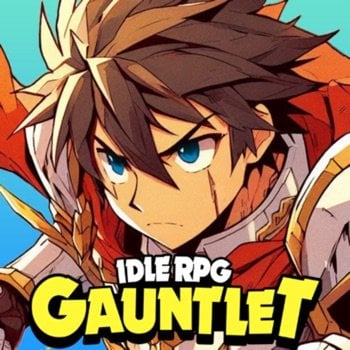


![Mini Brawl Go! – RPG Adventure v1.3.3(91) [ +8 Cheats ] Currency Max](https://iosgods.com/uploads/monthly_2026_01/350x350bb.jpg.54975b49eb6e8f904de57282e3f6520d.jpg)
![Mini Brawl Go! – RPG Adventure v1.3.3(91) [ +8 Jailed ] Currency Max](https://iosgods.com/uploads/monthly_2026_01/350x350bb.jpg.223e6f12a3584404d6d9a1e5714f7941.jpg)
![Crunchyroll: Fishing Star WT v1.0.13 +2 Mods [ Unlocked ]](https://iosgods.com/uploads/monthly_2026_01/unnamed.png.5163071dc313d9355c478c1a63bd5c3d.png)
![Crunchyroll: Fishing Star WT v1.0 +2 Jailed Cheats [ Unlocked ]](https://iosgods.com/uploads/monthly_2026_01/350x350bb.jpg.b60cc1c6be26b56ab670f495a5bae897.jpg)
![Disney Emoji Blitz Game v74.1.0 +1++ Mods [ Unlimited Currencies ]](https://iosgods.com/uploads/monthly_2025_12/350x350bb.jpg.f99d21d1cb14c29ca5c10b12d9699a49.jpg)
![Hero Blasters: Defense v1.1.3 +3 Jailed Cheats [ Damage & Defence ]](https://iosgods.com/uploads/monthly_2026_01/350x350bb.jpg.8dd7d5c1273066a616f83cd2fb5fabd7.jpg)
![Cat vs Cucumber v1.0.3 +3 Jailed Cheats [ Damage & Defence ]](https://iosgods.com/uploads/monthly_2026_01/350x350bb.jpg.1dbbaf427401a84d24b351218d224586.jpg)
![Hungry Shark World v7.4.7 +9 Mods [ Unlimited Currencies ]](https://iosgods.com/uploads/monthly_2026_01/unnamed.png.140df8de0785ed234e411e381e1bd03c.png)
Recommended Posts
Create an account or sign in to comment
You need to be a member in order to leave a comment
Create an account
Sign up for a new account in our community. It's easy!
Register a new accountSign in
Already have an account? Sign in here.
Sign In Now