Help/Support iOSGods App+ failing to install a custom IPA
5 posts in this topic
-
Our picks
-

Pew Pew Slime - Idle RPG v26 Jailed Cheats +2
Laxus posted a topic in ViP Non-Jailbroken Hacks & Cheats,
Modded/Hacked App: Pew Pew Slime - Idle RPG By X-LEGEND ENTERTAINMENT CO., LTD.
Bundle ID: com.xlegend.pewpewslime.global
App Store Link: https://apps.apple.com/us/app/pew-pew-slime-idle-rpg/id6739420338?uo=4
📌 Mod Requirements
- Non-Jailbroken/Jailed or Jailbroken iPhone or iPad.
- Sideloadly or alternatives.
- Computer running Windows/macOS/Linux with iTunes installed.
🤩 Hack Features
- God Mode
- Multiply Attack
After in-game press Activate Cheat 1 time, then turn it off. Now you can use, if it not work after you relaunch the game next time, repeat the process
For Multiply Attack do not set max value ortherwise it will revert back to default value, example max value is 10 set 9.8 or 9.9
⬇️ iOS Hack Download IPA Link: https://iosgods.com/topic/202589-pew-pew-slime-idle-rpg-v26-jailed-cheats-2/- 0 replies

Picked By
Laxus , -

PewDiePie's Tuber Simulator Cheats v2.66.0 +3
Laxus posted a topic in Free Jailbreak Cheats,
Modded/Hacked App: PewDiePie's Tuber Simulator By Outerminds Inc.
Bundle ID: com.outerminds.tubular
iTunes Store Link: https://apps.apple.com/us/app/pewdiepies-tuber-simulator/id1093190533?uo=4
📌 Mod Requirements
- Jailbroken iPhone or iPad.
- iGameGod / Filza / iMazing.
- Cydia Substrate, ElleKit, Substitute or libhooker depending on your jailbreak (from Sileo, Cydia or Zebra).
🤩 Hack Features
- Infinite Subscriber
- Infinite Views
- Infinite Bux
NOTE: Please complete tutorial first before enabling the hacks otherwise it won't work
NOTe 2: Please make a youtube video to get some views first (without hack) then before enable infinite views
Non-Jailbroken Hack: https://iosgods.com/topic/86411-pewdiepies-tuber-simulator-v2450-jailed-cheats-3/
⬇️ iOS Hack Download Link: https://iosgods.com/topic/86366-pewdiepies-tuber-simulator-cheats-v2460-3/- 1,167 replies

Picked By
Laxus , -

Into The Dead 2 Cheats v1.82.0 +11
Laxus posted a topic in Free Jailbreak Cheats,
Modded/Hacked App: Into the Dead 2 By Prodigy Design Limited T/A Sidhe Interactive
Bundle ID: com.pikpok.dr2.iosstore
iTunes Store Link: https://itunes.apple.com/us/app/into-the-dead-2/id1151220243?mt=8&uo=4&at=1010lce4
Hack Features:
- Infinite Ammo
- No Reload
- One Shot Kill
- Infinite Grenade
- No Grenade Cooldown
- Insane Explotion Radius after Throw Grenade
- No Collision (God Mode)
- Infinite Stamnia
- ViP Services
- Infinite Silver
- Infinite Gold
Hack Download Link: https://iosgods.com/topic/73337-arm64-into-the-dead-2-cheats-v1141-11/-
- 1,590 replies

Picked By
Laxus , -
-
![Heroes vs. Hordes: Survivor v6.6.0 [ +11 Cheats ] Currency Max](//iosgods.com/applications/core/interface/js/spacer.png)
Heroes vs. Hordes: Survivor v6.6.0 [ +11 Cheats ] Currency Max
IK_IK posted a topic in ViP Cheats,
Modded/Hacked App: Heroes vs. Hordes: Survivor By Swift Games GmbH
Bundle ID: com.swiftgames.roguelikesurvival
iTunes Store Link: https://apps.apple.com/us/app/heroes-vs-hordes-survivor/id1608898173?uo=4
Hack Features
- Currency
- Resource
- Gold Unlimited [ Bonus Wave ]
- Ch Unlocked [ Play All Off ]
- Always Last Wave
- Talents Cost 0
- Hero DMG Only
- HP & DMG [ Just Equip & Unequip ]
- Enemy Freeze
- Enemy ATK NO
For Non-Jailbroken & No Jailbreak required hacks: https://iosgods.com/forum/79-no-jailbreak-section/
Modded Android APK(s): https://iosgods.com/forum/68-android-section/- 106 replies

Picked By
IK_IK, -
![Heroes vs. Hordes: Survivor v6.6.0 [ +11 Jailed ] Currency Max](//iosgods.com/applications/core/interface/js/spacer.png)
Heroes vs. Hordes: Survivor v6.6.0 [ +11 Jailed ] Currency Max
IK_IK posted a topic in ViP Non-Jailbroken Hacks & Cheats,
Modded/Hacked App: Heroes vs. Hordes: Survivor By Swift Games GmbH
Bundle ID: com.swiftgames.roguelikesurvival
iTunes Store Link: https://apps.apple.com/us/app/heroes-vs-hordes-survivor/id1608898173?uo=4
Mod Requirements
- Non-Jailbroken/Jailed or Jailbroken iPhone or iPad.
- Sideloadly or alternatives.
- Computer running Windows/macOS/Linux with iTunes installed.
Hack Features
- Currency
- Resource
- Gold Unlimited [ Bonus Wave ]
- Ch Unlocked [ Play All Off ]
- Always Last Wave
- Talents Cost 0
- Hero DMG Only
- HP & DMG [ Just Equip & Unequip ]
- Enemy Freeze
- Enemy ATK NO
Jailbreak required iOS hacks: https://iosgods.com/forum/5-game-cheats-hack-requests/
Modded Android APKs: https://iosgods.com/forum/68-android-section/
iOS Hack Download IPA Link
Hidden Content
Download via the iOSGods App- 132 replies

Picked By
IK_IK, -

Mr Hero - Idle RPG v2.15.3 Jailed Cheats +3
Laxus posted a topic in ViP Non-Jailbroken Hacks & Cheats,
Modded/Hacked App: Mr Hero - Idle RPG By MONSTER PLANET Corp.
Bundle ID: com.MonsterPlanet.MrHero
App Store Link: https://apps.apple.com/us/app/mr-hero-idle-rpg/id1580319643?uo=4
📌 Mod Requirements
- Non-Jailbroken/Jailed or Jailbroken iPhone or iPad.
- Sideloadly or alternatives.
- Computer running Windows/macOS/Linux with iTunes installed.
🤩 Hack Features
- God Mode (PvP)
- Multiply Attack (PvE)
- Freeze Currencies in Some Circumstances
⬇️ iOS Hack Download IPA Link: https://iosgods.com/topic/190756-mr-hero-idle-rpg-v2151-jailed-cheats-3/- 29 replies

Picked By
Laxus , -
![Legend of Avatar v1.9.1 +3 Jailed Cheats [ Damage & Defence ]](//iosgods.com/applications/core/interface/js/spacer.png)
Legend of Avatar v1.9.1 +3 Jailed Cheats [ Damage & Defence ]
Puddin posted a topic in ViP Non-Jailbroken Hacks & Cheats,
Modded/Hacked App: Legend of Avatar By billionairegames
Bundle ID: com.billionairegames.serares
App Store Link: https://apps.apple.com/us/app/legend-of-avatar/id6746192853?uo=4
🤩 Hack Features
- Damage Multiplier
- Defence Multiplier
- God Mode- 103 replies

Picked By
Laxus , -

Sword Master Story Cheats v4.151.588 +5
Laxus posted a topic in ViP Cheats,
Modded/Hacked App: Sword Master Story By SuperPlanet corp.
Bundle ID: com.superplanet.swordmaster
iTunes Store Link: https://apps.apple.com/us/app/sword-master-story/id1521447065?uo=4
Hack Features:
- Custom Player Stats
- Weak Enemies
- One Hit Kill
- & More
Press & Hold to read feature description
iOS Hack Download Link: https://iosgods.com/topic/146819-sword-master-story-cheats-v42294-3/-
- 1,508 replies

Picked By
Laxus , -
-

Zooba: Zoo Battle Royale Game v5.36.0 Jailed Cheats +2
Laxus posted a topic in Free Non-Jailbroken IPA Cheats,
Modded/Hacked App: Zooba: Zoo Battle Royale Games By Wildlife Studios Limited
Bundle ID: com.fungames.battleroyale
iTunes Store Link: https://apps.apple.com/us/app/zooba-zoo-battle-royale-games/id1459402952?uo=4
Hack Features:
- Map Hacks
- Allow Shoot in Water
Jailbreak required hack(s): https://iosgods.com/topic/131104-arm64-zooba-zoo-battle-royale-game-cheats-all-versions-2/
iOS Hack Download Link: https://iosgods.com/topic/131134-arm64-zooba-zoo-battle-royale-game-v320-jailed-cheats-2/- 1,359 replies

Picked By
Laxus , -

BitLife - Life Simulator Cheats v3.21.3 +2
Laxus posted a topic in Free Jailbreak Cheats,
Modded/Hacked App: BitLife - Life Simulator by Candywriter, LLC
Bundle ID: com.wtfapps.apollo16
iTunes Store Link: https://apps.apple.com/us/app/bitlife-life-simulator/id1374403536?uo=4&at=1010lce4
Hack Features:
- Infinite Cash
- Free Bitizen Purchase (Press Cancle) - Work for All Versions
Non-Jailbroken & No Jailbreak required hack(s): https://iosgods.com/topic/84167-arm64-bitlife-life-simulator-v1412-jailed-cheats-2/
Hack Download Link: https://iosgods.com/topic/84223-arm64-bitlife-life-simulator-cheats-all-versions-2/-
- 3,864 replies

Picked By
Laxus , -
-

GardenScapes Cheats v9.2.2 +5
Laxus posted a topic in Free Jailbreak Cheats,
Modded/Hacked App: Gardenscapes By Playrix Games
Bundle ID: com.playrix.gardenscapes-m3-ios
iTunes Store Link: https://itunes.apple.com/us/app/gardenscapes/id1105855019?mt=8&uo=4&at=1010lce4
Hack Features:
- Infinite Moves
- Inifnite Boosters (Won't subtract when use)
- Infinite Lives
- Infinite Coins (Spend some/ Get some) - Not recommended cause sometimes it will bug your gameplay
- Infinite Stars (Complete tasks without needing stars) - GAMEBREAKING FOR SURE
Hack Download Link: https://iosgods.com/topic/75340-arm64-gardenscapes-cheats-v280-5-vip/
Credits:
- @Laxus
- @RudePerson For Inspiring Me-
- 2,962 replies

Picked By
Laxus , -
-

(Kinnikuman Extreme Japan) キン肉マン 極・タッグ乱舞 v1.6.00 +2 Jailed Cheats
AlyssaX64 posted a topic in Free Non-Jailbroken IPA Cheats,
Modded/Hacked App: キン肉マン 極・タッグ乱舞 By COPRO Co., Ltd.
Bundle ID: jp.kcopro.kin001
iTunes Store Link: https://apps.apple.com/jp/app/%E3%82%AD%E3%83%B3%E8%82%89%E3%83%9E%E3%83%B3-%E6%A5%B5-%E3%82%BF%E3%83%83%E3%82%B0%E4%B9%B1%E8%88%9E/id1623345808?uo=4
Mod Requirements:
- Non-Jailbroken/Jailed or Jailbroken iPhone/iPad/iPod Touch.
- Sideloadly / Cydia Impactor or alternatives.
- A Computer Running Windows/macOS/Linux with iTunes installed.
Hack Features:
- Damage Multiplier
- Defense Multiplier
Jailbreak required hack(s):
iOS Hack Download IPA Link:
Hidden Content
Download via the iOSGods App
PC Installation Instructions:
STEP 1: If necessary, uninstall the app if you have it installed on your iDevice. Some hacked IPAs will install as a duplicate app. Make sure to back it up so you don't lose your progress.
STEP 2: Download the pre-hacked .IPA file from the link above to your computer. To download from the iOSGods App, see this tutorial topic.
STEP 3: Download Sideloadly and install it on your PC.
STEP 4: Open/Run Sideloadly on your computer, connect your iOS Device, and wait until your device name shows up.
STEP 5: Once your iDevice appears, drag the modded .IPA file you downloaded and drop it inside the Sideloadly application.
STEP 6: You will now have to enter your iTunes/Apple ID email login, press "Start" & then you will be asked to enter your password. Go ahead and enter the required information.
STEP 7: Wait for Sideloadly to finish sideloading/installing the hacked IPA. If there are issues during installation, please read the note below.
STEP 8: Once the installation is complete and you see the app on your Home Screen, you will need to go to Settings -> General -> Profiles/VPN & Device Management. Once there, tap on the email you entered from step 6, and then tap on 'Trust [email protected]'.
STEP 9: Now go to your Home Screen and open the newly installed app and everything should work fine. You may need to follow further per app instructions inside the hack's popup in-game.
NOTE: iOS/iPadOS 16 and later, you must enable Developer Mode. For free Apple Developer accounts, you will need to repeat this process every 7 days. Jailbroken iDevices can also use Sideloadly/Filza/IPA Installer to normally install the IPA with AppSync. If you have any questions or problems, read our Sideloadly FAQ section of the topic and if you don't find a solution, please post your issue down below and we'll do our best to help! If the hack does work for you, post your feedback below and help out other fellow members that are encountering issues.
Credits:
- AlyssaX64
Cheat Video/Screenshots:
N/A- 34 replies

Picked By
AlyssaX64 ,
-


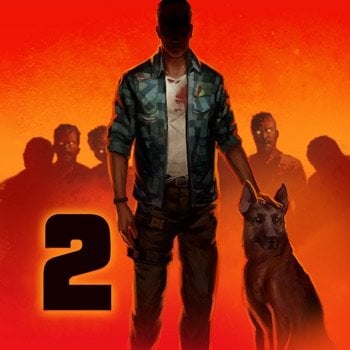
![Heroes vs. Hordes: Survivor v6.6.0 [ +11 Cheats ] Currency Max](https://iosgods.com/uploads/monthly_2025_06/350x350bb.jpg.b6876c03c005d1b326e99a4576f96057.jpg)
![Heroes vs. Hordes: Survivor v6.6.0 [ +11 Jailed ] Currency Max](https://iosgods.com/uploads/monthly_2025_06/350x350bb.jpg.00e4309787c2433c46c67c62c2a655e8.jpg)

![Legend of Avatar v1.9.1 +3 Jailed Cheats [ Damage & Defence ]](https://iosgods.com/uploads/monthly_2025_11/350x350bb.jpg.564e08792ea1fae99794d878e3264227.jpg)





Recommended Posts
Create an account or sign in to comment
You need to be a member in order to leave a comment
Create an account
Sign up for a new account in our community. It's easy!
Register a new accountSign in
Already have an account? Sign in here.
Sign In Now