Help/Support Sideloadly - Certificate verify failed: unable to get local issuer certificate
6 posts in this topic
-
Our picks
-
![Senses - Choose Romance Story v1.19.1 +3 Jailed Cheats [ Unlimited Currencies ]](//iosgods.com/applications/core/interface/js/spacer.png)
Senses - Choose Romance Story v1.19.1 +3 Jailed Cheats [ Unlimited Currencies ]
Puddin posted a topic in Free Non-Jailbroken IPA Cheats,
Modded/Hacked App: Senses - Choose Romance Story By Allustone, Inc.
Bundle ID: games.extras.novels
App Store Link: https://apps.apple.com/us/app/senses-choose-romance-story/id1665172637?uo=4
🤩 Hack Features
- Currency Modifier
- Unlimited Currencies - Will increase instead of decrease.
- Freeze Currencies-
-
- 69 replies

Picked By
Puddin, -
-
![Lamar - Idle Vlogger v234.3.1 +2 Jailed Cheats [ Unlimited Currencies ]](//iosgods.com/applications/core/interface/js/spacer.png)
Lamar - Idle Vlogger v234.3.1 +2 Jailed Cheats [ Unlimited Currencies ]
Puddin posted a topic in Free Non-Jailbroken IPA Cheats,
Modded/Hacked App: Lamar - Idle Vlogger By Advant Limited
Bundle ID: com.advant.lamar
iTunes Store Link: https://apps.apple.com/us/app/lamar-idle-vlogger/id1595314851
Hack Features:
- Unlimited Cash -> Will increase instead of decrease.
- Unlimited Gold -> Spend some.
Jailbreak required hack(s): [Mod Menu Hack] Lamar - Idle Vlogger v151.07.05 +2 Cheats [ Unlimited Currencies ] - Free Jailbroken Cydia Cheats - iOSGods
Modded Android APK(s): https://iosgods.com/forum/68-android-section/
For more fun, check out the Club(s): https://iosgods.com/clubs/-
- 123 replies

Picked By
Puddin, -
-
![Rodeo Stampede: Sky Zoo Safari v4.18.0 +50++ Jailed Cheats [ Debug Menu ]](//iosgods.com/applications/core/interface/js/spacer.png)
Rodeo Stampede: Sky Zoo Safari v4.18.0 +50++ Jailed Cheats [ Debug Menu ]
Puddin posted a topic in Free Non-Jailbroken IPA Cheats,
Modded/Hacked App: Rodeo Stampede: Sky Zoo Safari By Featherweight Games Pty Limited
Bundle ID: com.featherweightgames.stampede
iTunes Store Link: https://apps.apple.com/us/app/rodeo-stampede-sky-zoo-safari/id1047961826?uo=4
🤩 Hack Features
- Debug Menu -> Head into Settings and toggle the Discord button.
-> Unlock All Animals, Hats, Decorations
-> Add/Remove Currencies
-> PVP Cheats
-> Become Invincible
+ More!-
- 116 replies

Picked By
Puddin, -
-
![Crunchyroll: Lock's Quest v1.0 +4 Jailed Cheats [ Damage & Defence ]](//iosgods.com/applications/core/interface/js/spacer.png)
Crunchyroll: Lock's Quest v1.0 +4 Jailed Cheats [ Damage & Defence ]
Puddin posted a topic in Free Non-Jailbroken IPA Cheats,
Modded/Hacked App: Crunchyroll: Lock's Quest By Crunchyroll, LLC
Bundle ID: com.crunchyroll.gv.locksquest
App Store Link: https://apps.apple.com/us/app/crunchyroll-locks-quest/id6751604897?uo=4
🤩 Hack Features
- Damage Multiplier
- Defence Multiplier
- God Mode
-- Full Game Unlocked- 0 replies

Picked By
Puddin, -
![Skullgirls Fighting RPG v8.2.0 [ +6 Jailed ] Auto Win](//iosgods.com/applications/core/interface/js/spacer.png)
Skullgirls Fighting RPG v8.2.0 [ +6 Jailed ] Auto Win
IK_IK posted a topic in Free Non-Jailbroken IPA Cheats,
Modded/Hacked App: Skullgirls: Fighting RPG By Autumn Games, LLC
Bundle ID: com.autumn.skullgirls
iTunes Store Link: https://apps.apple.com/us/app/skullgirls-fighting-rpg/id1280762571?uo=4
Hack Features:
- Auto win
- Damage [ One HiT WiN ]
- Energy Max
- Skill
- Enemy Disable
- Goals Claimed [ Free Pass Only ]-
- 107 replies

Picked By
IK_IK, -
-
![Skullgirls Fighting RPG v8.2.0 [ +6 Cheats ] Auto Win](//iosgods.com/applications/core/interface/js/spacer.png)
Skullgirls Fighting RPG v8.2.0 [ +6 Cheats ] Auto Win
IK_IK posted a topic in Free Jailbreak Cheats,
Modded/Hacked App: Skullgirls: Fighting RPG By Autumn Games, LLC
Bundle ID: com.autumn.skullgirls
iTunes Store Link: https://apps.apple.com/us/app/skullgirls-fighting-rpg/id1280762571?uo=4
Hack Features:
- Auto win
- Damage [ One HiT WiN ]
- Energy Max
- Skill
- Enemy Disable
- Goals Claimed [ Free Pass Only ]-
-
- 199 replies

Picked By
IK_IK, -
-
![Last Time I Saw You v1.0 +2 Jailed Cheats [ Unlocked ]](//iosgods.com/applications/core/interface/js/spacer.png)
Last Time I Saw You v1.0 +2 Jailed Cheats [ Unlocked ]
Puddin posted a topic in Free Non-Jailbroken IPA Cheats,
Modded/Hacked App: Last Time I Saw You By Crunchyroll, LLC
Bundle ID: com.crunchyroll.gv.lasttimeisawyou
App Store Link: https://apps.apple.com/us/app/last-time-i-saw-you/id6749779339?uo=4
🤩 Hack Features
- Unlimited Money -> Buy something from the shop.
-- Full Game Unlocked- 1 reply

Picked By
Puddin, -
![Royal Kingdom v24795 +4 Mods [ Coins + More ]](//iosgods.com/applications/core/interface/js/spacer.png)
Royal Kingdom v24795 +4 Mods [ Coins + More ]
Puddin posted a topic in Free Android Modded APKs,
Mod APK Game Name: Royal Kingdom By Dream Games
Rooted Device: Not Required.
Google Play Store Link: https://play.google.com/store/apps/details?id=com.dreamgames.royalkingdom&hl=en_GB
🤩 Hack Features
- Freeze Coins
- Freeze Lives
- Freeze Boosters
- Freeze Moves- 5 replies

Picked By
Puddin, -
![UnderGuild: Offense v1.2.8 [ +3 Cheats ] Currency Max](//iosgods.com/applications/core/interface/js/spacer.png)
UnderGuild: Offense v1.2.8 [ +3 Cheats ] Currency Max
IK_IK posted a topic in Free Jailbreak Cheats,
Modded/Hacked App: UnderGuild: Offense By SeungHo Chung
Bundle ID: com.FreeDust.UnderDarkOffense
App Store Link: https://apps.apple.com/us/app/underguild-offense/id6752882356?uo=4
🤩 Hack Features
- Unlimited Diamond
- Unlimited Gold
- Max Trop- 5 replies

Picked By
IK_IK, -
![UnderGuild: Offense v1.2.8 [ +3 Jailed ] Currency Max](//iosgods.com/applications/core/interface/js/spacer.png)
UnderGuild: Offense v1.2.8 [ +3 Jailed ] Currency Max
IK_IK posted a topic in Free Non-Jailbroken IPA Cheats,
Modded/Hacked App: UnderGuild: Offense By SeungHo Chung
Bundle ID: com.FreeDust.UnderDarkOffense
App Store Link: https://apps.apple.com/us/app/underguild-offense/id6752882356?uo=4
🤩 Hack Features
- Unlimited Diamond
- Unlimited Gold
- Max Trop- 3 replies

Picked By
IK_IK, -
![Good Pizza, Great Pizza v5.42.0 +8 Jailed Cheats [ Unlimited Currencies ]](//iosgods.com/applications/core/interface/js/spacer.png)
Good Pizza, Great Pizza v5.42.0 +8 Jailed Cheats [ Unlimited Currencies ]
Puddin posted a topic in Free Non-Jailbroken IPA Cheats,
Modded/Hacked App: Good Pizza, Great Pizza By TAPBLAZE, LLC
Bundle ID: com.tapblaze.pizzabusiness
iTunes Store Link: https://apps.apple.com/us/app/good-pizza-great-pizza/id911121200?uo=4
Hack Features:
- Unlimited Cash
- Unlimited Diamonds
- Unlimited Ad Tickets
VIP
-̶ ̶U̶n̶l̶i̶m̶i̶t̶e̶d̶ ̶P̶i̶z̶z̶a̶ ̶P̶a̶s̶s̶ ̶T̶o̶k̶e̶n̶s̶
̶-̶ ̶C̶h̶e̶f̶ ̶P̶a̶s̶s̶ ̶U̶n̶l̶o̶c̶k̶e̶d̶
̶-̶ ̶M̶a̶x̶ ̶P̶i̶z̶z̶a̶ ̶P̶a̶s̶s̶ ̶L̶e̶v̶e̶l̶
̶-̶ ̶S̶t̶a̶r̶t̶e̶r̶ ̶B̶u̶n̶d̶l̶e̶ ̶U̶n̶l̶o̶c̶k̶e̶d̶
- Unlimited Paint Tickets
- Unlimited Event Currency
- Max Event Level
- Unlimited Event Score
- All Achievements Completed-
- 450 replies

Picked By
Puddin, -
-
![Royal Kingdom v24795 +4 Jailed Cheats [ Coins + More ]](//iosgods.com/applications/core/interface/js/spacer.png)
Royal Kingdom v24795 +4 Jailed Cheats [ Coins + More ]
Puddin posted a topic in Free Non-Jailbroken IPA Cheats,
Modded/Hacked App: Royal Kingdom By Dream Games
Bundle ID: com.dreamgames.royalkingdom
iTunes Store Link: https://apps.apple.com/ph/app/royal-kingdom/id1606549505
Hack Features:
- Freeze Coins
- Freeze Lives
- Freeze Boosters
- Freeze Moves
Jailbreak required hack(s): [Mod Menu Hack] Royal Kingdom v3987 +4 Cheats [ Unlimited Coins ] - Free Jailbroken Cydia Cheats - iOSGods
Modded Android APK(s): https://iosgods.com/forum/68-android-section/
For more fun, check out the Club(s): https://iosgods.com/clubs/-
- 181 replies

Picked By
Puddin, -
-
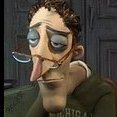
![Senses - Choose Romance Story v1.19.1 +3 Jailed Cheats [ Unlimited Currencies ]](https://iosgods.com/uploads/monthly_2026_01/350x350bb-2.jpg.630d1281dd974a1e81a4eb652ae194dd.jpg)

![Lamar - Idle Vlogger v234.3.1 +2 Jailed Cheats [ Unlimited Currencies ]](https://iosgods.com/uploads/monthly_2025_10/350x350bb(1).jpg.f521bffce666d0c23a37afeeb0c2307b.jpg)
![Rodeo Stampede: Sky Zoo Safari v4.18.0 +50++ Jailed Cheats [ Debug Menu ]](https://iosgods.com/uploads/monthly_2025_03/350x350bb.jpg.bd95406db394906fa843e99c00234737.jpg)
![Crunchyroll: Lock's Quest v1.0 +4 Jailed Cheats [ Damage & Defence ]](https://iosgods.com/uploads/monthly_2026_01/350x350bb-2.jpg.51f3047d992493c4c5fe2f8369eb27a1.jpg)
![Skullgirls Fighting RPG v8.2.0 [ +6 Jailed ] Auto Win](https://iosgods.com/uploads/monthly_2025_08/350x350bb.jpg.58e0a41b144e50f4ee6cd648cc1f7294.jpg)
![Skullgirls Fighting RPG v8.2.0 [ +6 Cheats ] Auto Win](https://iosgods.com/uploads/monthly_2025_08/350x350bb.jpg.c4e4528c43445e0c3c267e1f99e24372.jpg)
![Last Time I Saw You v1.0 +2 Jailed Cheats [ Unlocked ]](https://iosgods.com/uploads/monthly_2026_01/350x350bb.jpg.d9ac68f93e79242255f07156e9e6e5a2.jpg)
![Royal Kingdom v24795 +4 Mods [ Coins + More ]](https://iosgods.com/uploads/monthly_2025_11/kingdom.jpg.8b11b2b2505c2eeba1458bd0a000cc84.jpg)
![UnderGuild: Offense v1.2.8 [ +3 Cheats ] Currency Max](https://iosgods.com/uploads/monthly_2026_01/350x350bb.jpg.ab8382fbca60f73fdb3f55415f8ee055.jpg)
![UnderGuild: Offense v1.2.8 [ +3 Jailed ] Currency Max](https://iosgods.com/uploads/monthly_2026_01/350x350bb.jpg.6bf7f397cb569cfb1f3c51447392909f.jpg)
![Good Pizza, Great Pizza v5.42.0 +8 Jailed Cheats [ Unlimited Currencies ]](https://iosgods.com/uploads/monthly_2025_01/350x350bb.jpg.b2cb5b9ac0e87b1b6d1604ea87ee5cbf.jpg)
![Royal Kingdom v24795 +4 Jailed Cheats [ Coins + More ]](https://iosgods.com/uploads/monthly_2023_09/350x350bb.jpg.1cb52ef228a628efdc55f1dc5959bcc3.jpg)
Recommended Posts
Create an account or sign in to comment
You need to be a member in order to leave a comment
Create an account
Sign up for a new account in our community. It's easy!
Register a new accountSign in
Already have an account? Sign in here.
Sign In Now