Sideloadly fails with Guru Meditation 8b0da1@154:2a7b1d Backend object does not implement RSABackend
7 posts in this topic
-
Our picks
-
![Mr Autofire v4.5.4 [ +25 APK MOD ] Currency Max](//iosgods.com/applications/core/interface/js/spacer.png)
Mr Autofire v4.5.4 [ +25 APK MOD ] Currency Max
IK_IK posted a topic in ViP APK Hacks & Mods,
Mod APK Game Name: Mr Autofire By Lightheart Entertainment Oy
Rooted Device: Not Required.
Google Play Store Link: https://play.google.com/store/apps/details?id=games.lightheart.mrautofire&hl=en
🤩 Hack Features
- ADS NO / Rewards Free
- Auto Win / Easy Room Clear / Skip Tut Then Use
- Unlimited Gems
- Unlimited Coins
- Unlimited Energy
- Unlimited Mastery Points
- Unlimited Season Points
- Unlimited Stars / Pet & Hero / Easy Upgrade
- Unlimited Rings / Easy Upgrade Skill
- Unlimited Shader / Pet & Hero
- Unlimited Equipment Items / Pet & Hero / Easy Upgrade
- Unlimited Magic Items
- Unlimited lucky Spin
- Unlimited Golden Keys
- Unlimited Silver Keys
- Unlimited Hero Deluxe Keys
- Unlimited Pet Deluxe Keys
- Unlimited Keepsake Deluxe Keys
- Unlimited Hero Silver Keys
- Unlimited Pet Silver Keys
- Unlimited Keepsake Silver Keys
- Unlimited Carnival Keys
- Hero HP
- Hero DMG
- Pet DMG- 1 reply

Picked By
IK_IK, -

Levelup RPG +7 Jailed Cheats
AlyssaX64 posted a topic in Free Non-Jailbroken IPA Cheats,
Modded/Hacked App: Levelup RPG By YOSHIYUKI NAKASHIMA
Bundle ID: com.YSK.LVUP
iTunes Store Link: https://apps.apple.com/us/app/levelup-rpg/id1557259580?uo=4
Mod Requirements:
- Non-Jailbroken/Jailed or Jailbroken iPhone/iPad/iPod Touch.
- Sideloadly / Cydia Impactor or alternatives.
- A Computer Running Windows/macOS/Linux with iTunes installed.
Hack Features:
- Damage Multiplier
- Never Die
- Gold & Gems Multiplier
- Drop Multiplier
Jailbreak required hack(s):
iOS Hack Download IPA Link:
Hidden Content
Download via the iOSGods App
PC Installation Instructions:
STEP 1: If necessary, uninstall the app if you have it installed on your iDevice. Some hacked IPAs will install as a duplicate app. Make sure to back it up so you don't lose your progress.
STEP 2: Download the pre-hacked .IPA file from the link above to your computer. To download from the iOSGods App, see this tutorial topic.
STEP 3: Download Sideloadly and install it on your PC.
STEP 4: Open/Run Sideloadly on your computer, connect your iOS Device, and wait until your device name shows up.
STEP 5: Once your iDevice appears, drag the modded .IPA file you downloaded and drop it inside the Sideloadly application.
STEP 6: You will now have to enter your iTunes/Apple ID email login, press "Start" & then you will be asked to enter your password. Go ahead and enter the required information.
STEP 7: Wait for Sideloadly to finish sideloading/installing the hacked IPA. If there are issues during installation, please read the note below.
STEP 8: Once the installation is complete and you see the app on your Home Screen, you will need to go to Settings -> General -> Profiles/VPN & Device Management. Once there, tap on the email you entered from step 6, and then tap on 'Trust [email protected]'.
STEP 9: Now go to your Home Screen and open the newly installed app and everything should work fine. You may need to follow further per app instructions inside the hack's popup in-game.
NOTE: iOS/iPadOS 16 and later, you must enable Developer Mode. For free Apple Developer accounts, you will need to repeat this process every 7 days. Jailbroken iDevices can also use Sideloadly/Filza/IPA Installer to normally install the IPA with AppSync. If you have any questions or problems, read our Sideloadly FAQ section of the topic and if you don't find a solution, please post your issue down below and we'll do our best to help! If the hack does work for you, post your feedback below and help out other fellow members that are encountering issues.
Credits:
- AlyssaX64
Cheat Video/Screenshots:
N/A-
- 71 replies

Picked By
AlyssaX64, -
-

WIND BREAKER 不良英雄譚 +2 Jailed Cheats
AlyssaX64 posted a topic in Free Non-Jailbroken IPA Cheats,
Modded/Hacked App: WIND BREAKER 不良英雄譚 By SOFTSTAR Games INC.
Bundle ID: com.softstargames.wbrebelheroes
App Store Link: https://apps.apple.com/tw/app/wind-breaker-%E4%B8%8D%E8%89%AF%E8%8B%B1%E9%9B%84%E8%AD%9A/id6747578364?uo=4
📌 Mod Requirements
- Non-Jailbroken/Jailed or Jailbroken iPhone or iPad.
- Sideloadly or alternatives.
- Computer running Windows/macOS/Linux with iTunes installed.
🤩 Hack Features
- Damage Multiplier
- Defense Multiplier
⬇️ iOS Hack Download IPA Link
Hidden Content
Download via the iOSGods App
📖 PC Installation Instructions
STEP 1: Download the pre-hacked .IPA file from the link above to your computer. To download from the iOSGods App, see our iOSGods App IPA Download Tutorial which includes a video example.
STEP 2: Download Sideloadly and install it on your Windows or Mac.
STEP 3: Open Sideloadly on your computer, connect your iOS device, and wait until your device name appears in Sideloadly.
STEP 4: Once your iDevice is recognized, drag the modded .IPA file you downloaded and drop it into the Sideloadly application.
STEP 5: Enter your Apple Account email, then press “Start.” You’ll then be asked to enter your password. Go ahead and provide the required information.
STEP 6: Wait for Sideloadly to finish sideloading/installing the hacked IPA. If there are issues during installation, please read the note below.
STEP 7: Once the installation is complete and you see the app on your Home Screen, you will need to go to Settings -> General -> Profiles / VPN & Device Management. Once there, tap on the email you entered from step 6, and then tap on 'Trust [email protected]'.
STEP 8: Now go to your Home Screen and open the newly installed app and everything should work fine. You may need to follow further per app instructions inside the hack's popup in-game.
NOTE: iOS/iPadOS 16 and later, you must enable Developer Mode. For free Apple Developer accounts, you will need to repeat this process every 7 days. If you have any questions or problems, read our Sideloadly FAQ section of the topic and if you don't find a solution, please post your issue below and we'll do our best to help! If the hack does work for you, post your feedback below and help out other fellow members that are encountering issues.
🙌 Credits
- AlyssaX64
📷 Cheat Video/Screenshots
N/A- 3 replies

Picked By
AlyssaX64, -

机甲战队-War Robots +1 Jailed Cheat
AlyssaX64 posted a topic in Free Non-Jailbroken IPA Cheats,
Modded/Hacked App: 机甲战队-War Robots By DREAMSKY Technology Limited
Bundle ID: com.Pixonic.jjzd
iTunes Store Link: https://apps.apple.com/cn/app/%E6%9C%BA%E7%94%B2%E6%88%98%E9%98%9F-war-robots/id6449218635?uo=4
Mod Requirements:
- Non-Jailbroken/Jailed or Jailbroken iPhone/iPad/iPod Touch.
- Sideloadly / Cydia Impactor or alternatives.
- A Computer Running Windows/macOS/Linux with iTunes installed.
Hack Features:
- Mega Jump
Jailbreak required hack(s):
iOS Hack Download IPA Link:
Hidden Content
Download via the iOSGods App
PC Installation Instructions:
STEP 1: If necessary, uninstall the app if you have it installed on your iDevice. Some hacked IPAs will install as a duplicate app. Make sure to back it up so you don't lose your progress.
STEP 2: Download the pre-hacked .IPA file from the link above to your computer. To download from the iOSGods App, see this tutorial topic.
STEP 3: Download Sideloadly and install it on your PC.
STEP 4: Open/Run Sideloadly on your computer, connect your iOS Device, and wait until your device name shows up.
STEP 5: Once your iDevice appears, drag the modded .IPA file you downloaded and drop it inside the Sideloadly application.
STEP 6: You will now have to enter your iTunes/Apple ID email login, press "Start" & then you will be asked to enter your password. Go ahead and enter the required information.
STEP 7: Wait for Sideloadly to finish sideloading/installing the hacked IPA. If there are issues during installation, please read the note below.
STEP 8: Once the installation is complete and you see the app on your Home Screen, you will need to go to Settings -> General -> Profiles/VPN & Device Management. Once there, tap on the email you entered from step 6, and then tap on 'Trust [email protected]'.
STEP 9: Now go to your Home Screen and open the newly installed app and everything should work fine. You may need to follow further per app instructions inside the hack's popup in-game.
NOTE: iOS/iPadOS 16 and later, you must enable Developer Mode. For free Apple Developer accounts, you will need to repeat this process every 7 days. Jailbroken iDevices can also use Sideloadly/Filza/IPA Installer to normally install the IPA with AppSync. If you have any questions or problems, read our Sideloadly FAQ section of the topic and if you don't find a solution, please post your issue down below and we'll do our best to help! If the hack does work for you, post your feedback below and help out other fellow members that are encountering issues.
Credits:
- AlyssaX64
Cheat Video/Screenshots:
N/A- 20 replies

Picked By
AlyssaX64, -

(Disgea RPG Japan) 魔界戦記ディスガイアRPG ~最凶魔王決定戦!~ +5 Jailed Cheats
AlyssaX64 posted a topic in Free Non-Jailbroken IPA Cheats,
Modded/Hacked App: 魔界戦記ディスガイアRPG ~最凶魔王決定戦!~ By Drecom Co., Ltd.
Bundle ID: com.disgaearpg.forwardworks
App Store Link: https://apps.apple.com/jp/app/%E9%AD%94%E7%95%8C%E6%88%A6%E8%A8%98%E3%83%87%E3%82%A3%E3%82%B9%E3%82%AC%E3%82%A4%E3%82%A2rpg-%E6%9C%80%E5%87%B6%E9%AD%94%E7%8E%8B%E6%B1%BA%E5%AE%9A%E6%88%A6/id1410021916?uo=4
📌 Mod Requirements
- Non-Jailbroken/Jailed or Jailbroken iPhone or iPad.
- Sideloadly or alternatives.
- Computer running Windows/macOS/Linux with iTunes installed.
🤩 Hack Features
- Damage Multiplier
- Defense Multiplier
- Unlimited SP
- Always Our Turn
- Auto Win
⬇️ iOS Hack Download IPA Link
Hidden Content
Download via the iOSGods App
📖 PC Installation Instructions
STEP 1: Download the pre-hacked .IPA file from the link above to your computer. To download from the iOSGods App, see our iOSGods App IPA Download Tutorial which includes a video example.
STEP 2: Download Sideloadly and install it on your Windows or Mac.
STEP 3: Open Sideloadly on your computer, connect your iOS device, and wait until your device name appears in Sideloadly.
STEP 4: Once your iDevice is recognized, drag the modded .IPA file you downloaded and drop it into the Sideloadly application.
STEP 5: Enter your Apple Account email, then press “Start.” You’ll then be asked to enter your password. Go ahead and provide the required information.
STEP 6: Wait for Sideloadly to finish sideloading/installing the hacked IPA. If there are issues during installation, please read the note below.
STEP 7: Once the installation is complete and you see the app on your Home Screen, you will need to go to Settings -> General -> Profiles / VPN & Device Management. Once there, tap on the email you entered from step 6, and then tap on 'Trust [email protected]'.
STEP 8: Now go to your Home Screen and open the newly installed app and everything should work fine. You may need to follow further per app instructions inside the hack's popup in-game.
NOTE: iOS/iPadOS 16 and later, you must enable Developer Mode. For free Apple Developer accounts, you will need to repeat this process every 7 days. If you have any questions or problems, read our Sideloadly FAQ section of the topic and if you don't find a solution, please post your issue below and we'll do our best to help! If the hack does work for you, post your feedback below and help out other fellow members that are encountering issues.
🙌 Credits
- AlyssaX64
📷 Cheat Video/Screenshots
N/A- 13 replies

Picked By
AlyssaX64, -

Hero Hunters - 3D Shooter wars +5 Jailed Cheats
0xygen posted a topic in Free Non-Jailbroken IPA Cheats,
Modded/Hacked App: Hero Hunters - 3D Shooter wars By Supercharge Mobile Corp.
Bundle ID: com.hotheadgames.ios.survivors
iTunes Store Link: https://apps.apple.com/us/app/hero-hunters-3d-shooter-wars/id1110217724?uo=4
Mod Requirements:
- Non-Jailbroken/Jailed or Jailbroken iPhone/iPad/iPod Touch.
- Sideloadly/Cydia Impactor or alternatives.
- A Computer Running Windows/Mac/Linux with iTunes installed.
Hack Features:
- 1 Hit Kill
- Unlimited Ammo
- No Reload
- Higher Fire Rate
- Disable Enemy Attacks
Note: Finish tutorial using original game first from here. Only in singleplayer.
Jailbreak required hack(s):
iOS Hack Download Link:
Hidden Content
React or reply to this topic to see the <a href='https://iosgods.com/topic/3762-info-how-to-unlockview-the-hidden-content-on-iosgods/?do=findComment&comment=78119'>hidden content & download link</a>.
PC Installation Instructions:
STEP 1: If necessary, uninstall the app if you have it installed on your iDevice. Some hacked IPAs will install as a duplicate app. Make sure to back it up so you don't lose your progress.
STEP 2: Download the pre-hacked .IPA file from the link above to your computer. To download from the iOSGods App, see this tutorial topic.
STEP 3: Download Sideloadly and install it on your PC.
STEP 4: Open/Run Sideloadly on your computer then connect your iOS Device and wait until your device name shows up.
STEP 5: Once your iDevice appears, drag the modded .IPA file you downloaded and drop it inside the Sideloadly application.
STEP 6: You will now have to enter your iTunes/Apple ID email login & then your password. Go ahead and enter the required information.
STEP 7: Wait for Sideloadly to finish sideloading/installing the hacked IPA.
STEP 8: Once the installation is complete and you see the app on your Home Screen, you will now need to go to Settings -> General -> Profiles & Device Management. Once there, tap on the email you entered from step 6, and then tap on 'Trust [email protected]'.
STEP 9: Now go to your Home Screen and open the newly installed app and everything should work fine. You may need to follow further per app instructions inside the hack's popup in-game.
NOTE: For free Apple Developer accounts you will need to repeat this process every 7 days. Using a disposable Apple ID for this process is suggested but not required. Jailbroken iDevices can also use Sideloadly to install the IPA with AppSync. Filza & IPA Installer (or alternatives) from Cydia also work. If you have any questions or problems, read our Sideloadly FAQ section of the topic and if you don't find a solution, post your issue down below and we'll do our best to help! If the hack does work for you, post your feedback below and help out other fellow members that are encountering issues.
Credits:
- Zahir
Cheat Video/Screenshots:
N/A-
- 110 replies

Picked By
AlyssaX64, -
-

War Robots Multiplayer Battles +1 Jailed Cheat
AlyssaX64 posted a topic in Free Non-Jailbroken IPA Cheats,
Modded/Hacked App: War Robots Multiplayer Battles By MY.GAMES B.V.
Bundle ID: com.pixonic.wwr
iTunes Store Link: https://apps.apple.com/us/app/war-robots-multiplayer-battles/id806077016?uo=4
Mod Requirements:
- Non-Jailbroken/Jailed or Jailbroken iPhone/iPad/iPod Touch.
- Sideloadly / Cydia Impactor or alternatives.
- A Computer Running Windows/macOS/Linux with iTunes installed.
Hack Features:
- Mega Jump
Jailbreak required hack(s):
iOS Hack Download IPA Link:
Hidden Content
Download via the iOSGods App
PC Installation Instructions:
STEP 1: If necessary, uninstall the app if you have it installed on your iDevice. Some hacked IPAs will install as a duplicate app. Make sure to back it up so you don't lose your progress.
STEP 2: Download the pre-hacked .IPA file from the link above to your computer. To download from the iOSGods App, see this tutorial topic.
STEP 3: Download Sideloadly and install it on your PC.
STEP 4: Open/Run Sideloadly on your computer, connect your iOS Device, and wait until your device name shows up.
STEP 5: Once your iDevice appears, drag the modded .IPA file you downloaded and drop it inside the Sideloadly application.
STEP 6: You will now have to enter your iTunes/Apple ID email login, press "Start" & then you will be asked to enter your password. Go ahead and enter the required information.
STEP 7: Wait for Sideloadly to finish sideloading/installing the hacked IPA. If there are issues during installation, please read the note below.
STEP 8: Once the installation is complete and you see the app on your Home Screen, you will need to go to Settings -> General -> Profiles/VPN & Device Management. Once there, tap on the email you entered from step 6, and then tap on 'Trust [email protected]'.
STEP 9: Now go to your Home Screen and open the newly installed app and everything should work fine. You may need to follow further per app instructions inside the hack's popup in-game.
NOTE: iOS/iPadOS 16 and later, you must enable Developer Mode. For free Apple Developer accounts, you will need to repeat this process every 7 days. Jailbroken iDevices can also use Sideloadly/Filza/IPA Installer to normally install the IPA with AppSync. If you have any questions or problems, read our Sideloadly FAQ section of the topic and if you don't find a solution, please post your issue down below and we'll do our best to help! If the hack does work for you, post your feedback below and help out other fellow members that are encountering issues.
Credits:
- AlyssaX64
Cheat Video/Screenshots:
N/A-
- 127 replies

Picked By
AlyssaX64, -
-

KartRider Rush+ +4 Jailed Cheats
Theo1357 posted a topic in Free Non-Jailbroken IPA Cheats,
Modded/Hacked App: KartRider Rush+ By NEXON Korea Corporation
Bundle ID: com.nexon.kart
iTunes Store Link: https://apps.apple.com/us/app/kartrider-rush/id1466736988?uo=4
Mod Requirements:
- Non-Jailbroken/Jailed or Jailbroken iPhone/iPad/iPod Touch.
- Sideloadly / Cydia Impactor or alternatives.
- A Computer Running Windows/macOS/Linux with iTunes installed.
Hack Features:
- Unlimited nitro
- Unlimited time nitro-
- 41 replies

Picked By
AlyssaX64, -
-

(K CodeDragon) K 데몬헌터 키우기 +6 Jailed Cheats
AlyssaX64 posted a topic in Free Non-Jailbroken IPA Cheats,
Modded/Hacked App: K 데몬헌터 키우기 By CodeDragon Co., LTD.
Bundle ID: com.codedragon.woochi
App Store Link: https://apps.apple.com/kr/app/k-%EB%8D%B0%EB%AA%AC%ED%97%8C%ED%84%B0-%ED%82%A4%EC%9A%B0%EA%B8%B0/id6751304771?uo=4
📌 Mod Requirements
- Non-Jailbroken/Jailed or Jailbroken iPhone or iPad.
- Sideloadly or alternatives.
- Computer running Windows/macOS/Linux with iTunes installed.
🤩 Hack Features
- Damage Multiplier
- Never Die
- Gold Multiplier → Disable When Do Spending
- Gems Multiplier→ Disable When Do Spending
- EXP Multiplier→ Disable When Do Spending
- No ADS
⬇️ iOS Hack Download IPA Link
Hidden Content
Download via the iOSGods App
📖 PC Installation Instructions
STEP 1: Download the pre-hacked .IPA file from the link above to your computer. To download from the iOSGods App, see our iOSGods App IPA Download Tutorial which includes a video example.
STEP 2: Download Sideloadly and install it on your Windows or Mac.
STEP 3: Open Sideloadly on your computer, connect your iOS device, and wait until your device name appears in Sideloadly.
STEP 4: Once your iDevice is recognized, drag the modded .IPA file you downloaded and drop it into the Sideloadly application.
STEP 5: Enter your Apple Account email, then press “Start.” You’ll then be asked to enter your password. Go ahead and provide the required information.
STEP 6: Wait for Sideloadly to finish sideloading/installing the hacked IPA. If there are issues during installation, please read the note below.
STEP 7: Once the installation is complete and you see the app on your Home Screen, you will need to go to Settings -> General -> Profiles / VPN & Device Management. Once there, tap on the email you entered from step 6, and then tap on 'Trust [email protected]'.
STEP 8: Now go to your Home Screen and open the newly installed app and everything should work fine. You may need to follow further per app instructions inside the hack's popup in-game.
NOTE: iOS/iPadOS 16 and later, you must enable Developer Mode. For free Apple Developer accounts, you will need to repeat this process every 7 days. If you have any questions or problems, read our Sideloadly FAQ section of the topic and if you don't find a solution, please post your issue below and we'll do our best to help! If the hack does work for you, post your feedback below and help out other fellow members that are encountering issues.
🙌 Credits
- AlyssaX64
📷 Cheat Video/Screenshots
N/A- 9 replies

Picked By
AlyssaX64, -

HungryAliens +5 Jailed Cheats
AlyssaX64 posted a topic in Free Non-Jailbroken IPA Cheats,
Modded/Hacked App: HungryAliens By DETAIL GAMES Inc.
Bundle ID: com.DetailGames.HungryAliens
iTunes Store Link: https://apps.apple.com/us/app/hungryaliens/id6449141384?uo=4
📌 Mod Requirements
- Non-Jailbroken/Jailed or Jailbroken iPhone or iPad.
- Sideloadly or alternatives.
- Computer running Windows/macOS/Linux with iTunes installed.
🤩 Hack Features
- Damage Multiplier
- Never Die
⬇️ iOS Hack Download IPA Link
Hidden Content
Download via the iOSGods App
📖 PC Installation Instructions
STEP 1: Download the pre-hacked .IPA file from the link above to your computer. To download from the iOSGods App, see our iOSGods App IPA Download Tutorial which includes a video example.
STEP 2: Download Sideloadly and install it on your Windows or Mac.
STEP 3: Open Sideloadly on your computer, connect your iOS device, and wait until your device name appears in Sideloadly.
STEP 4: Once your iDevice is recognized, drag the modded .IPA file you downloaded and drop it into the Sideloadly application.
STEP 5: Enter your Apple Account email, then press “Start.” You’ll then be asked to enter your password. Go ahead and provide the required information.
STEP 6: Wait for Sideloadly to finish sideloading/installing the hacked IPA. If there are issues during installation, please read the note below.
STEP 7: Once the installation is complete and you see the app on your Home Screen, you will need to go to Settings -> General -> Profiles / VPN & Device Management. Once there, tap on the email you entered from step 6, and then tap on 'Trust [email protected]'.
STEP 8: Now go to your Home Screen and open the newly installed app and everything should work fine. You may need to follow further per app instructions inside the hack's popup in-game.
NOTE: iOS/iPadOS 16 and later, you must enable Developer Mode. For free Apple Developer accounts, you will need to repeat this process every 7 days. If you have any questions or problems, read our Sideloadly FAQ section of the topic and if you don't find a solution, please post your issue below and we'll do our best to help! If the hack does work for you, post your feedback below and help out other fellow members that are encountering issues.
🙌 Credits
- AlyssaX64
📷 Cheat Video/Screenshots
N/A-
- 72 replies

Picked By
AlyssaX64, -
-

Hunter Raid : Idle RPG +5 Jailed Cheats
AlyssaX64 posted a topic in Free Non-Jailbroken IPA Cheats,
Modded/Hacked App: Hunter Raid : Idle RPG By Gameberry Studio Inc
Bundle ID: studio.gameberry.idlehunter
iTunes Store Link: https://apps.apple.com/us/app/hunter-raid-idle-rpg/id1668807323?uo=4
Mod Requirements:
- Non-Jailbroken/Jailed or Jailbroken iPhone/iPad/iPod Touch.
- Sideloadly / Cydia Impactor or alternatives.
- A Computer Running Windows/macOS/Linux with iTunes installed.
Hack Features:
- Damage Multiplier
- Defense Multiplier
- Unlimited MP
- Freeze Currencies
- Unlimited Currencies → Spend/Gain
Jailbreak required hack(s):
iOS Hack Download IPA Link:
Hidden Content
Download via the iOSGods App
PC Installation Instructions:
STEP 1: If necessary, uninstall the app if you have it installed on your iDevice. Some hacked IPAs will install as a duplicate app. Make sure to back it up so you don't lose your progress.
STEP 2: Download the pre-hacked .IPA file from the link above to your computer. To download from the iOSGods App, see this tutorial topic.
STEP 3: Download Sideloadly and install it on your PC.
STEP 4: Open/Run Sideloadly on your computer, connect your iOS Device, and wait until your device name shows up.
STEP 5: Once your iDevice appears, drag the modded .IPA file you downloaded and drop it inside the Sideloadly application.
STEP 6: You will now have to enter your iTunes/Apple ID email login, press "Start" & then you will be asked to enter your password. Go ahead and enter the required information.
STEP 7: Wait for Sideloadly to finish sideloading/installing the hacked IPA. If there are issues during installation, please read the note below.
STEP 8: Once the installation is complete and you see the app on your Home Screen, you will need to go to Settings -> General -> Profiles/VPN & Device Management. Once there, tap on the email you entered from step 6, and then tap on 'Trust [email protected]'.
STEP 9: Now go to your Home Screen and open the newly installed app and everything should work fine. You may need to follow further per app instructions inside the hack's popup in-game.
NOTE: iOS/iPadOS 16 and later, you must enable Developer Mode. For free Apple Developer accounts, you will need to repeat this process every 7 days. Jailbroken iDevices can also use Sideloadly/Filza/IPA Installer to normally install the IPA with AppSync. If you have any questions or problems, read our Sideloadly FAQ section of the topic and if you don't find a solution, please post your issue down below and we'll do our best to help! If the hack does work for you, post your feedback below and help out other fellow members that are encountering issues.
Credits:
- AlyssaX64
Cheat Video/Screenshots:
N/A-
- 240 replies

Picked By
AlyssaX64, -
-

Summoners Greed: Idle TD Tower +2 Jailed Cheats
AlyssaX64 posted a topic in Free Non-Jailbroken IPA Cheats,
Modded/Hacked App: Summoners Greed: Tower Defense By PIXIO LIMITED
Bundle ID: com.pixio.apple.mtd
iTunes Store Link: https://apps.apple.com/us/app/summoners-greed-tower-defense/id1258027083?uo=4
Mod Requirements:
- Non-Jailbroken/Jailed or Jailbroken iPhone/iPad/iPod Touch.
- Sideloadly / Cydia Impactor or alternatives.
- A Computer Running Windows/macOS/Linux with iTunes installed.
Hack Features:
- Unlimited Currencies → Spend/Gain
- Dumb Enemies
Jailbreak required hack(s):
iOS Hack Download IPA Link:
Hidden Content
Download via the iOSGods App
PC Installation Instructions:
STEP 1: If necessary, uninstall the app if you have it installed on your iDevice. Some hacked IPAs will install as a duplicate app. Make sure to back it up so you don't lose your progress.
STEP 2: Download the pre-hacked .IPA file from the link above to your computer. To download from the iOSGods App, see this tutorial topic.
STEP 3: Download Sideloadly and install it on your PC.
STEP 4: Open/Run Sideloadly on your computer, connect your iOS Device, and wait until your device name shows up.
STEP 5: Once your iDevice appears, drag the modded .IPA file you downloaded and drop it inside the Sideloadly application.
STEP 6: You will now have to enter your iTunes/Apple ID email login, press "Start" & then you will be asked to enter your password. Go ahead and enter the required information.
STEP 7: Wait for Sideloadly to finish sideloading/installing the hacked IPA. If there are issues during installation, please read the note below.
STEP 8: Once the installation is complete and you see the app on your Home Screen, you will need to go to Settings -> General -> Profiles/VPN & Device Management. Once there, tap on the email you entered from step 6, and then tap on 'Trust [email protected]'.
STEP 9: Now go to your Home Screen and open the newly installed app and everything should work fine. You may need to follow further per app instructions inside the hack's popup in-game.
NOTE: iOS/iPadOS 16 and later, you must enable Developer Mode. For free Apple Developer accounts, you will need to repeat this process every 7 days. Jailbroken iDevices can also use Sideloadly/Filza/IPA Installer to normally install the IPA with AppSync. If you have any questions or problems, read our Sideloadly FAQ section of the topic and if you don't find a solution, please post your issue down below and we'll do our best to help! If the hack does work for you, post your feedback below and help out other fellow members that are encountering issues.
Credits:
- AlyssaX64
Cheat Video/Screenshots:
N/A-
- 168 replies

Picked By
AlyssaX64, -
-

![Mr Autofire v4.5.4 [ +25 APK MOD ] Currency Max](https://iosgods.com/uploads/monthly_2026_02/350x350bb.jpg.dad8a8ffb3266b3803e21dc7877ebf31.jpg)

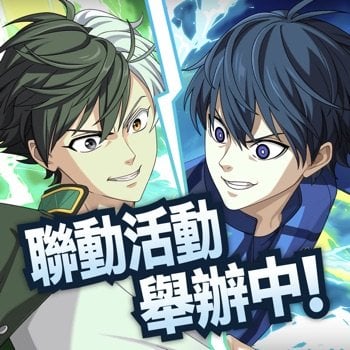









Recommended Posts
Create an account or sign in to comment
You need to be a member in order to leave a comment
Create an account
Sign up for a new account in our community. It's easy!
Register a new accountSign in
Already have an account? Sign in here.
Sign In Now