4 posts in this topic
-
Our picks
-

(Shadowverse China) 影之诗 +2 Jailed Cheats
AlyssaX64 posted a topic in Free Non-Jailbroken IPA Cheats,
Modded/Hacked App: 影之诗 By Hangzhou NetEase Leihuo Technology Co., Ltd.
Bundle ID: com.netease.yzsios
iTunes Store Link: https://apps.apple.com/cn/app/%E5%BD%B1%E4%B9%8B%E8%AF%97/id1297191124?uo=4
Mod Requirements:
- Non-Jailbroken/Jailed or Jailbroken iPhone/iPad/iPod Touch.
- Sideloadly / Cydia Impactor or alternatives.
- A Computer Running Windows/macOS/Linux with iTunes installed.
Hack Features:
- One Hit Kill
- Never Die
Jailbreak required hack(s):
iOS Hack Download IPA Link:
Hidden Content
Download via the iOSGods App
PC Installation Instructions:
STEP 1: If necessary, uninstall the app if you have it installed on your iDevice. Some hacked IPAs will install as a duplicate app. Make sure to back it up so you don't lose your progress.
STEP 2: Download the pre-hacked .IPA file from the link above to your computer. To download from the iOSGods App, see this tutorial topic.
STEP 3: Download Sideloadly and install it on your PC.
STEP 4: Open/Run Sideloadly on your computer, connect your iOS Device, and wait until your device name shows up.
STEP 5: Once your iDevice appears, drag the modded .IPA file you downloaded and drop it inside the Sideloadly application.
STEP 6: You will now have to enter your iTunes/Apple ID email login, press "Start" & then you will be asked to enter your password. Go ahead and enter the required information.
STEP 7: Wait for Sideloadly to finish sideloading/installing the hacked IPA. If there are issues during installation, please read the note below.
STEP 8: Once the installation is complete and you see the app on your Home Screen, you will need to go to Settings -> General -> Profiles/VPN & Device Management. Once there, tap on the email you entered from step 6, and then tap on 'Trust [email protected]'.
STEP 9: Now go to your Home Screen and open the newly installed app and everything should work fine. You may need to follow further per app instructions inside the hack's popup in-game.
NOTE: iOS/iPadOS 16 and later, you must enable Developer Mode. For free Apple Developer accounts, you will need to repeat this process every 7 days. Jailbroken iDevices can also use Sideloadly/Filza/IPA Installer to normally install the IPA with AppSync. If you have any questions or problems, read our Sideloadly FAQ section of the topic and if you don't find a solution, please post your issue down below and we'll do our best to help! If the hack does work for you, post your feedback below and help out other fellow members that are encountering issues.
Credits:
- AlyssaX64
Cheat Video/Screenshots:
N/A- 14 replies

Picked By
AlyssaX64, -

(Bloons TD 6 China) 气球塔防6-超人气塔防手游 +8 Jailed Cheats
AlyssaX64 posted a topic in Free Non-Jailbroken IPA Cheats,
Modded/Hacked App: 气球塔防6-超人气塔防手游 By X.D. Network Inc.
Bundle ID: com.xd.bloonstd
iTunes Store Link: https://apps.apple.com/cn/app/%E6%B0%94%E7%90%83%E5%A1%94%E9%98%B26-%E8%B6%85%E4%BA%BA%E6%B0%94%E5%A1%94%E9%98%B2%E6%89%8B%E6%B8%B8/id6467381694?uo=4
Mod Requirements:
- Non-Jailbroken/Jailed or Jailbroken iPhone/iPad/iPod Touch.
- Sideloadly / Cydia Impactor or alternatives.
- A Computer Running Windows/macOS/Linux with iTunes installed.
Hack Features:
- Never Die
- Cash
- Monkey Money
- Consumes
- All Heroes Unlock
- All Towers Unlock
- All Upgrades Unlock
- All Knowledges Unlock
Jailbreak required hack(s):
iOS Hack Download IPA Link:
Hidden Content
Download via the iOSGods App
PC Installation Instructions:
STEP 1: If necessary, uninstall the app if you have it installed on your iDevice. Some hacked IPAs will install as a duplicate app. Make sure to back it up so you don't lose your progress.
STEP 2: Download the pre-hacked .IPA file from the link above to your computer. To download from the iOSGods App, see this tutorial topic.
STEP 3: Download Sideloadly and install it on your PC.
STEP 4: Open/Run Sideloadly on your computer, connect your iOS Device, and wait until your device name shows up.
STEP 5: Once your iDevice appears, drag the modded .IPA file you downloaded and drop it inside the Sideloadly application.
STEP 6: You will now have to enter your iTunes/Apple ID email login, press "Start" & then you will be asked to enter your password. Go ahead and enter the required information.
STEP 7: Wait for Sideloadly to finish sideloading/installing the hacked IPA. If there are issues during installation, please read the note below.
STEP 8: Once the installation is complete and you see the app on your Home Screen, you will need to go to Settings -> General -> Profiles/VPN & Device Management. Once there, tap on the email you entered from step 6, and then tap on 'Trust [email protected]'.
STEP 9: Now go to your Home Screen and open the newly installed app and everything should work fine. You may need to follow further per app instructions inside the hack's popup in-game.
NOTE: iOS/iPadOS 16 and later, you must enable Developer Mode. For free Apple Developer accounts, you will need to repeat this process every 7 days. Jailbroken iDevices can also use Sideloadly/Filza/IPA Installer to normally install the IPA with AppSync. If you have any questions or problems, read our Sideloadly FAQ section of the topic and if you don't find a solution, please post your issue down below and we'll do our best to help! If the hack does work for you, post your feedback below and help out other fellow members that are encountering issues.
Credits:
- AlyssaX64
Cheat Video/Screenshots:
N/A- 71 replies

Picked By
AlyssaX64, -

Project Entropy +2 Jailed Cheats
AlyssaX64 posted a topic in Free Non-Jailbroken IPA Cheats,
Modded/Hacked App: Project Entropy By FunPlus International AG
Bundle ID: com.entropy.global
App Store Link: https://apps.apple.com/us/app/project-entropy/id6443792064?uo=4
📌 Mod Requirements
- Non-Jailbroken/Jailed or Jailbroken iPhone or iPad.
- Sideloadly or alternatives.
- Computer running Windows/macOS/Linux with iTunes installed.
🤩 Hack Features
- Damage Multiplier
- Defense Multiplier
⬇️ iOS Hack Download IPA Link
Hidden Content
Download via the iOSGods App
📖 PC Installation Instructions
STEP 1: Download the pre-hacked .IPA file from the link above to your computer. To download from the iOSGods App, see our iOSGods App IPA Download Tutorial which includes a video example.
STEP 2: Download Sideloadly and install it on your Windows or Mac.
STEP 3: Open Sideloadly on your computer, connect your iOS device, and wait until your device name appears in Sideloadly.
STEP 4: Once your iDevice is recognized, drag the modded .IPA file you downloaded and drop it into the Sideloadly application.
STEP 5: Enter your Apple Account email, then press “Start.” You’ll then be asked to enter your password. Go ahead and provide the required information.
STEP 6: Wait for Sideloadly to finish sideloading/installing the hacked IPA. If there are issues during installation, please read the note below.
STEP 7: Once the installation is complete and you see the app on your Home Screen, you will need to go to Settings -> General -> Profiles / VPN & Device Management. Once there, tap on the email you entered from step 6, and then tap on 'Trust [email protected]'.
STEP 8: Now go to your Home Screen and open the newly installed app and everything should work fine. You may need to follow further per app instructions inside the hack's popup in-game.
NOTE: iOS/iPadOS 16 and later, you must enable Developer Mode. For free Apple Developer accounts, you will need to repeat this process every 7 days. If you have any questions or problems, read our Sideloadly FAQ section of the topic and if you don't find a solution, please post your issue below and we'll do our best to help! If the hack does work for you, post your feedback below and help out other fellow members that are encountering issues.
🙌 Credits
- AlyssaX64
📷 Cheat Video/Screenshots
N/A- 47 replies

Picked By
AlyssaX64, -

(My Heroes Dungeon China) 我的勇者 +3 Jailed Cheats
AlyssaX64 posted a topic in Free Non-Jailbroken IPA Cheats,
Modded/Hacked App: 我的勇者:5周年 By Shenzhen Moli Shuyu Network Technology Co., Ltd.
Bundle ID: com.rsg.MyheroApp
iTunes Store Link: https://apps.apple.com/cn/app/%E6%88%91%E7%9A%84%E5%8B%87%E8%80%85-5%E5%91%A8%E5%B9%B4/id1458703401?uo=4
Mod Requirements:
- Non-Jailbroken/Jailed or Jailbroken iPhone/iPad/iPod Touch.
- Sideloadly / Cydia Impactor or alternatives.
- A Computer Running Windows/macOS/Linux with iTunes installed.
Hack Features:
- Damage Multiplier
- Defense Multiplier
- Dumb Enemies
Jailbreak required hack(s):
iOS Hack Download IPA Link:
Hidden Content
Download via the iOSGods App
PC Installation Instructions:
STEP 1: If necessary, uninstall the app if you have it installed on your iDevice. Some hacked IPAs will install as a duplicate app. Make sure to back it up so you don't lose your progress.
STEP 2: Download the pre-hacked .IPA file from the link above to your computer. To download from the iOSGods App, see this tutorial topic.
STEP 3: Download Sideloadly and install it on your PC.
STEP 4: Open/Run Sideloadly on your computer, connect your iOS Device, and wait until your device name shows up.
STEP 5: Once your iDevice appears, drag the modded .IPA file you downloaded and drop it inside the Sideloadly application.
STEP 6: You will now have to enter your iTunes/Apple ID email login, press "Start" & then you will be asked to enter your password. Go ahead and enter the required information.
STEP 7: Wait for Sideloadly to finish sideloading/installing the hacked IPA. If there are issues during installation, please read the note below.
STEP 8: Once the installation is complete and you see the app on your Home Screen, you will need to go to Settings -> General -> Profiles/VPN & Device Management. Once there, tap on the email you entered from step 6, and then tap on 'Trust [email protected]'.
STEP 9: Now go to your Home Screen and open the newly installed app and everything should work fine. You may need to follow further per app instructions inside the hack's popup in-game.
NOTE: iOS/iPadOS 16 and later, you must enable Developer Mode. For free Apple Developer accounts, you will need to repeat this process every 7 days. Jailbroken iDevices can also use Sideloadly/Filza/IPA Installer to normally install the IPA with AppSync. If you have any questions or problems, read our Sideloadly FAQ section of the topic and if you don't find a solution, please post your issue down below and we'll do our best to help! If the hack does work for you, post your feedback below and help out other fellow members that are encountering issues.
Credits:
- AlyssaX64
Cheat Video/Screenshots:
N/A- 134 replies

Picked By
AlyssaX64, -

Animal Mafia +2 Jailed Cheats
AlyssaX64 posted a topic in Free Non-Jailbroken IPA Cheats,
Modded/Hacked App: Animal Mafia By IGNITION M CO., LTD.
Bundle ID: com.ignm.animalmafia
App Store Link: https://apps.apple.com/us/app/animal-mafia/id6741849079?uo=4
📌 Mod Requirements
- Non-Jailbroken/Jailed or Jailbroken iPhone or iPad.
- Sideloadly or alternatives.
- Computer running Windows/macOS/Linux with iTunes installed.
🤩 Hack Features
- Damage Multiplier
- Defense Multiplier
⬇️ iOS Hack Download IPA Link
Hidden Content
Download via the iOSGods App
📖 PC Installation Instructions
STEP 1: Download the pre-hacked .IPA file from the link above to your computer. To download from the iOSGods App, see our iOSGods App IPA Download Tutorial which includes a video example.
STEP 2: Download Sideloadly and install it on your Windows or Mac.
STEP 3: Open Sideloadly on your computer, connect your iOS device, and wait until your device name appears in Sideloadly.
STEP 4: Once your iDevice is recognized, drag the modded .IPA file you downloaded and drop it into the Sideloadly application.
STEP 5: Enter your Apple Account email, then press “Start.” You’ll then be asked to enter your password. Go ahead and provide the required information.
STEP 6: Wait for Sideloadly to finish sideloading/installing the hacked IPA. If there are issues during installation, please read the note below.
STEP 7: Once the installation is complete and you see the app on your Home Screen, you will need to go to Settings -> General -> Profiles / VPN & Device Management. Once there, tap on the email you entered from step 6, and then tap on 'Trust [email protected]'.
STEP 8: Now go to your Home Screen and open the newly installed app and everything should work fine. You may need to follow further per app instructions inside the hack's popup in-game.
NOTE: iOS/iPadOS 16 and later, you must enable Developer Mode. For free Apple Developer accounts, you will need to repeat this process every 7 days. If you have any questions or problems, read our Sideloadly FAQ section of the topic and if you don't find a solution, please post your issue below and we'll do our best to help! If the hack does work for you, post your feedback below and help out other fellow members that are encountering issues.
🙌 Credits
- AlyssaX64
📷 Cheat Video/Screenshots
N/A- 8 replies

Picked By
AlyssaX64, -

Dark Tower:Tactical RPG +2 Jailed Cheats
AlyssaX64 posted a topic in Free Non-Jailbroken IPA Cheats,
Modded/Hacked App: Dark Tower:Tactical RPG By Rawhand. Inc
Bundle ID: com.rawhand.darktower
App Store Link: https://apps.apple.com/us/app/dark-tower-tactical-rpg/id6748525811?uo=4
📌 Mod Requirements
- Non-Jailbroken/Jailed or Jailbroken iPhone or iPad.
- Sideloadly or alternatives.
- Computer running Windows/macOS/Linux with iTunes installed.
🤩 Hack Features
- Damage Multiplier
- Defense Multiplier
⬇️ iOS Hack Download IPA Link
Hidden Content
Download via the iOSGods App
📖 PC Installation Instructions
STEP 1: Download the pre-hacked .IPA file from the link above to your computer. To download from the iOSGods App, see our iOSGods App IPA Download Tutorial which includes a video example.
STEP 2: Download Sideloadly and install it on your Windows or Mac.
STEP 3: Open Sideloadly on your computer, connect your iOS device, and wait until your device name appears in Sideloadly.
STEP 4: Once your iDevice is recognized, drag the modded .IPA file you downloaded and drop it into the Sideloadly application.
STEP 5: Enter your Apple Account email, then press “Start.” You’ll then be asked to enter your password. Go ahead and provide the required information.
STEP 6: Wait for Sideloadly to finish sideloading/installing the hacked IPA. If there are issues during installation, please read the note below.
STEP 7: Once the installation is complete and you see the app on your Home Screen, you will need to go to Settings -> General -> Profiles / VPN & Device Management. Once there, tap on the email you entered from step 6, and then tap on 'Trust [email protected]'.
STEP 8: Now go to your Home Screen and open the newly installed app and everything should work fine. You may need to follow further per app instructions inside the hack's popup in-game.
NOTE: iOS/iPadOS 16 and later, you must enable Developer Mode. For free Apple Developer accounts, you will need to repeat this process every 7 days. If you have any questions or problems, read our Sideloadly FAQ section of the topic and if you don't find a solution, please post your issue below and we'll do our best to help! If the hack does work for you, post your feedback below and help out other fellow members that are encountering issues.
🙌 Credits
- AlyssaX64
📷 Cheat Video/Screenshots
N/A- 35 replies

Picked By
AlyssaX64, -

Duskfall: turn based RPG +2 Jailed Cheats
AlyssaX64 posted a topic in Free Non-Jailbroken IPA Cheats,
Modded/Hacked App: Duskfall: turn based RPG By Viktor Domonyi
Bundle ID: com.baldricksoft.duskfall.turn.based.rpg
iTunes Store Link: https://apps.apple.com/us/app/duskfall-turn-based-rpg/id6470669313?uo=4
Mod Requirements:
- Non-Jailbroken/Jailed or Jailbroken iPhone/iPad/iPod Touch.
- Sideloadly / Cydia Impactor or alternatives.
- A Computer Running Windows/macOS/Linux with iTunes installed.
Hack Features:
- Massive XP
- Free iAP
- Unlimited Gems → Spend/Gain
Jailbreak required hack(s):
iOS Hack Download IPA Link:
Hidden Content
Download via the iOSGods App
PC Installation Instructions:
STEP 1: If necessary, uninstall the app if you have it installed on your iDevice. Some hacked IPAs will install as a duplicate app. Make sure to back it up so you don't lose your progress.
STEP 2: Download the pre-hacked .IPA file from the link above to your computer. To download from the iOSGods App, see this tutorial topic.
STEP 3: Download Sideloadly and install it on your PC.
STEP 4: Open/Run Sideloadly on your computer, connect your iOS Device, and wait until your device name shows up.
STEP 5: Once your iDevice appears, drag the modded .IPA file you downloaded and drop it inside the Sideloadly application.
STEP 6: You will now have to enter your iTunes/Apple ID email login, press "Start" & then you will be asked to enter your password. Go ahead and enter the required information.
STEP 7: Wait for Sideloadly to finish sideloading/installing the hacked IPA. If there are issues during installation, please read the note below.
STEP 8: Once the installation is complete and you see the app on your Home Screen, you will need to go to Settings -> General -> Profiles/VPN & Device Management. Once there, tap on the email you entered from step 6, and then tap on 'Trust [email protected]'.
STEP 9: Now go to your Home Screen and open the newly installed app and everything should work fine. You may need to follow further per app instructions inside the hack's popup in-game.
NOTE: iOS/iPadOS 16 and later, you must enable Developer Mode. For free Apple Developer accounts, you will need to repeat this process every 7 days. Jailbroken iDevices can also use Sideloadly/Filza/IPA Installer to normally install the IPA with AppSync. If you have any questions or problems, read our Sideloadly FAQ section of the topic and if you don't find a solution, please post your issue down below and we'll do our best to help! If the hack does work for you, post your feedback below and help out other fellow members that are encountering issues.
Credits:
- AlyssaX64
Cheat Video/Screenshots:
N/A- 12 replies

Picked By
AlyssaX64, -

Galaxy Attack: Space Shooter +3 Jailed Cheats
AlyssaX64 posted a topic in Free Non-Jailbroken IPA Cheats,
Modded/Hacked App: Galaxy Attack: Space Shooter By RocketAds Ltd
Bundle ID: com.game.space.shooter2
iTunes Store Link: https://apps.apple.com/us/app/galaxy-attack-space-shooter/id1225548580?uo=4
Mod Requirements:
- Non-Jailbroken/Jailed or Jailbroken iPhone/iPad/iPod Touch.
- Sideloadly / Cydia Impactor or alternatives.
- A Computer Running Windows/macOS/Linux with iTunes installed.
Hack Features:
- 1 Hit Kill
- Never Die
- Instant Kill
Jailbreak required hack(s):
iOS Hack Download IPA Link:
Hidden Content
Download via the iOSGods App
PC Installation Instructions:
STEP 1: If necessary, uninstall the app if you have it installed on your iDevice. Some hacked IPAs will install as a duplicate app. Make sure to back it up so you don't lose your progress.
STEP 2: Download the pre-hacked .IPA file from the link above to your computer. To download from the iOSGods App, see this tutorial topic.
STEP 3: Download Sideloadly and install it on your PC.
STEP 4: Open/Run Sideloadly on your computer, connect your iOS Device, and wait until your device name shows up.
STEP 5: Once your iDevice appears, drag the modded .IPA file you downloaded and drop it inside the Sideloadly application.
STEP 6: You will now have to enter your iTunes/Apple ID email login, press "Start" & then you will be asked to enter your password. Go ahead and enter the required information.
STEP 7: Wait for Sideloadly to finish sideloading/installing the hacked IPA. If there are issues during installation, please read the note below.
STEP 8: Once the installation is complete and you see the app on your Home Screen, you will need to go to Settings -> General -> Profiles/VPN & Device Management. Once there, tap on the email you entered from step 6, and then tap on 'Trust [email protected]'.
STEP 9: Now go to your Home Screen and open the newly installed app and everything should work fine. You may need to follow further per app instructions inside the hack's popup in-game.
NOTE: iOS/iPadOS 16 and later, you must enable Developer Mode. For free Apple Developer accounts, you will need to repeat this process every 7 days. Jailbroken iDevices can also use Sideloadly/Filza/IPA Installer to normally install the IPA with AppSync. If you have any questions or problems, read our Sideloadly FAQ section of the topic and if you don't find a solution, please post your issue down below and we'll do our best to help! If the hack does work for you, post your feedback below and help out other fellow members that are encountering issues.
Credits:
- AlyssaX64
Cheat Video/Screenshots:
N/A- 194 replies

Picked By
AlyssaX64, -

Idle Ninja Online +5 Jailed Cheats
AlyssaX64 posted a topic in Free Non-Jailbroken IPA Cheats,
Modded/Hacked App: Idle Ninja Online By Puzzle Monsters Inc.
Bundle ID: com.puzzlemonsters.growninja
iTunes Store Link: https://apps.apple.com/us/app/idle-ninja-online/id1559182313?uo=4
Mod Requirements:
- Non-Jailbroken/Jailed or Jailbroken iPhone/iPad/iPod Touch.
- Sideloadly / Cydia Impactor or alternatives.
- A Computer Running Windows/macOS/Linux with iTunes installed.
Hack Features:
- Hit Count Multiplier
- Disable Enemy Skills
- Move Speed Multiplier
- Attack Speed Multiplier
- Shuriken Count Multiplier
- No Skills Cooldown
- Shuriken Penetrate All Enemies
- No Mana Skills
Jailbreak required hack(s):
iOS Hack Download IPA Link:
Hidden Content
Download via the iOSGods App
PC Installation Instructions:
STEP 1: If necessary, uninstall the app if you have it installed on your iDevice. Some hacked IPAs will install as a duplicate app. Make sure to back it up so you don't lose your progress.
STEP 2: Download the pre-hacked .IPA file from the link above to your computer. To download from the iOSGods App, see this tutorial topic.
STEP 3: Download Sideloadly and install it on your PC.
STEP 4: Open/Run Sideloadly on your computer, connect your iOS Device, and wait until your device name shows up.
STEP 5: Once your iDevice appears, drag the modded .IPA file you downloaded and drop it inside the Sideloadly application.
STEP 6: You will now have to enter your iTunes/Apple ID email login, press "Start" & then you will be asked to enter your password. Go ahead and enter the required information.
STEP 7: Wait for Sideloadly to finish sideloading/installing the hacked IPA. If there are issues during installation, please read the note below.
STEP 8: Once the installation is complete and you see the app on your Home Screen, you will need to go to Settings -> General -> Profiles/VPN & Device Management. Once there, tap on the email you entered from step 6, and then tap on 'Trust [email protected]'.
STEP 9: Now go to your Home Screen and open the newly installed app and everything should work fine. You may need to follow further per app instructions inside the hack's popup in-game.
NOTE: iOS/iPadOS 16 and later, you must enable Developer Mode. For free Apple Developer accounts, you will need to repeat this process every 7 days. Jailbroken iDevices can also use Sideloadly/Filza/IPA Installer to normally install the IPA with AppSync. If you have any questions or problems, read our Sideloadly FAQ section of the topic and if you don't find a solution, please post your issue down below and we'll do our best to help! If the hack does work for you, post your feedback below and help out other fellow members that are encountering issues.
Credits:
- AlyssaX64
Cheat Video/Screenshots:
N/A-
- 368 replies

Picked By
AlyssaX64, -
-

Music Wars Rockstar: Rap Life v1.4.5 Jailed Cheats +4
Theo1357 posted a topic in Free Non-Jailbroken IPA Cheats,
Modded/Hacked App: Music Wars Rockstar: Rap Life By Music Wars LLC
Bundle ID: com.mwcompany.MusicWarsRockstar
iTunes Store Link: https://apps.apple.com/us/app/music-wars-rockstar-rap-life/id1623455289?uo=4
Mod Requirements:
- Non-Jailbroken/Jailed or Jailbroken iPhone/iPad/iPod Touch.
- Sideloadly / Cydia Impactor or alternatives.
- A Computer Running Windows/macOS/Linux with iTunes installed.
Hack Features:
- Unlimited money
- Unlimited creativity
- Unlimited health
- Unlimited happiness-
- 368 replies

Picked By
Laxus , -
-

Idle World ! Cheats (Auto Update) +3
Laxus posted a topic in Free Jailbreak Cheats,
Modded/Hacked App: Idle World ! By FUNCELL GAMES PRIVATE LIMITED
Bundle ID: com.chitralekha.evolution
App Store Link: https://apps.apple.com/us/app/idle-world/id1410042592?uo=4
📌 Mod Requirements
- Jailbroken iPhone or iPad.
- iGameGod / Filza / iMazing.
- Cydia Substrate, ElleKit, Substitute or libhooker depending on your jailbreak (from Sileo, Cydia or Zebra).
🤩 Hack Features
- Infinite Energy
- Infinite Diamond
- No Ads
Non-Jailbroken Hack: https://iosgods.com/topic/95736-idle-world-v766-jailed-cheats-4/
⬇️ iOS Hack Download Link: https://iosgods.com/topic/95734-idle-world-cheats-auto-update-3/- 139 replies

Picked By
Laxus , -
![Mr Autofire Cheats v4.5.4 +3 [ God Mode & More ]](//iosgods.com/applications/core/interface/js/spacer.png)
Mr Autofire Cheats v4.5.4 +3 [ God Mode & More ]
Laxus posted a topic in Free Jailbreak Cheats,
Modded/Hacked App: Mr Autofire By Lightheart Entertainment Oy
Bundle ID: games.lightheart.mrautofire
iTunes Store Link: https://apps.apple.com/us/app/mr-autofire/id1483457500?uo=4
📌 Mod Requirements
- Jailbroken iPhone or iPad.
- iGameGod / Filza / iMazing.
- Cydia Substrate, ElleKit, Substitute or libhooker depending on your jailbreak (from Sileo, Cydia or Zebra).
🤩 Hack Features
- God Mode
- One Hit Kill
- Free Store
Non-Jailbroken Hack: https://iosgods.com/topic/134805-mr-autofire-v380-jailed-cheats-1/
⬇️ iOS Hack Download Link: https://iosgods.com/topic/134788-mr-autofire-cheats-v380-3-god-mode-more/-
- 645 replies

Picked By
Laxus , -
-











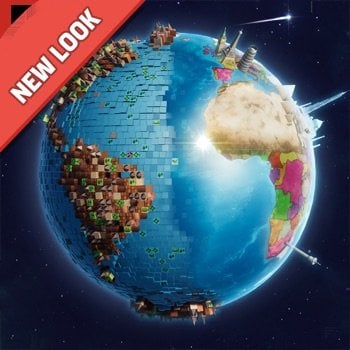
![Mr Autofire Cheats v4.5.4 +3 [ God Mode & More ]](https://iosgods.com/uploads/monthly_2025_12/350x350bb.jpg.2d810c3a096c0e1fe81764e89919d7ea.jpg)
Recommended Posts
Create an account or sign in to comment
You need to be a member in order to leave a comment
Create an account
Sign up for a new account in our community. It's easy!
Register a new accountSign in
Already have an account? Sign in here.
Sign In Now