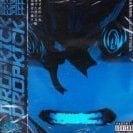✨ Something great is coming! 🤖
Stay tuned for the big reveal happening here on iOSGods on the 20th of February!
-
Posts
17 -
Joined
-
Last visited
modmenus's Achievements
-
Bio houblon uhv started following modmenus
-
The old method i used consisted of basically this, but without updating or anything of that sort. If it works, you may use it ofcourse, but in an on-device perspective, ESign is the single best application to manage this sort of thing. Very good for developers wanting a quick modification and or tweaking with apps. TLDR; i didn't share any Sideloadly method because it's annoying having to plug in a computer for one app
-
Hey, thanks for these files! (although sadly it looks like you forgot to hide the link and exposed it) I have a fix, which can help alot of people with savegame issues. I'm on iOS 16.3 on Arm64e, so it might be helpful to somebody (Trollstore and Bootstrap). (Filza / Santander) - Open the game briefly without logging in. Let it download the neccessary resources. - Download the entire zipped file and extract it, and head over to Container > Documents, and select all files that are NOT a folder, and copy them. Find your Soul Knight folder, head over to Documents, and replace all of the old files with the ones you copied. - Now boot up Soul Knight and log in / create an account. Press New Game and you will have everything you need. I hope this helped somebody (forgot to mention, after successfuly changing your data, head over to the starting screen, hit data, and select "retrieve data". You will have all the characters unlocked and more)
-
Speedsilver started following modmenus
-
hamzaboylu started following modmenus
-
stickler76 started following modmenus
-
The new version works by editing the contents of the app store version of Shadow Fight 2, utilising The MacDirtyCow (MDC) & Kernel File Descripter (KFD) to edit them accordingly (with a file browser accessing var). (iOS 15.x - 16.x) This means we can work with the legitemate version of shadow fight, and will never need to sideload it ever again as a bonus. This also removes some bugs with online servers (the current file on this topic does not support it anyways). I've already played a few matches online, and i have no issues. No LTE tricks, no removing SIM cards, and with wifi on. Note: I have no release date in mind, as the support for these exploits leaves file browsers buggy and messy. There will be a new file, new method, and more help, and i work hours on end getting it to work. I hope this clears up some questions and leaves less open than before
-
Hey, thanks for reaching out. The router method is outdated and can cause issues, because plugging the router in out is generally a bad idea and also is for this purpose now. Another thing to try is taking out your SIM card (aslong as it is a physical sim and not E-SIM) and then turning on LTE, this worked before in a test i performed myself. I don't have an E-SIM so i can't test anything with it. Hope this fixes your problem!
-
modmenus changed their profile photo
-
Added new users.xml from my cheat for more items and semi "illegal" items. Online raids still working & functional. I cannot be held responsible for any damage. Modded / Hacked App Info: Modded App: Shadow Fight 2 (MOBILNYE IGRY OOO) Bundle ID: com.nekki.shadowfight App Store / iTunes: https://apps.apple.com/app/shadow-fight-2/id696565994 Caution, Mod May Require: - Non-Jailbroken/Jailed or Jailbroken iPhone/iPad/iPod Touch. - Esign / Trollstore - /var level access file browser Main Hack Features: - Online Raids Unlocked - 100% of everything Unlocked (all legal and illegal items) - Added the newest items - Unlimited Gems - Unlimited Coins - Unlimited Shadow Orbs (Forge) - Map fully unlocked (can be replayed) And more... Misc Hack Features: - All Mythical Enchantments Unlocked - All current Enchantment Levels are 2000+ - Unlocked almost all Secret Weapons, Ranged, Magic, etc. - Extremely Fast Magic Recharge (Any hit will instantly replenish your magic) And more... NOTE: Every file is produced by me. Discord: @romfs / @modmenu Telegram: @Fx3088 Issues may arise, do not be afraid to ask for help. ----------------------------------------------------- For Userdata Guide Jailed (Trollstore): - Trollstore - AppStore - AppStore++ - Filza / Santander (or /var access file browser) - Developer mode ON ----------------------------------------------------- For Userdata Guide Jailed (ESign, etc..): - ESign or an installer / signer app - pre-installed Files app - Developer mode ON ----------------------------------------------------- BOTH REQUIRE: Active GameCenter and iCloud account, an active internet connection, Developer mode. BEFORE FOLLOWING THE TUTORIAL(S), CHECK IF YOUR DEVICE AND VERSION IS SUPPORTED. TROLLSTORE SUPPORTED DEVICES DO NOT NEED THE SHADOW FIGHT 2 IPA(S). SEE GUIDE BELOW. ----------------------------------------------------- Userdata Guide Jailed (ESign. Etc..): Requires: Esign or ipa signer and or installer, Developer mode ON 1.) Download everything that is linked, you will need all of the items for this. 2.) Make sure you have your Installer / Signer set up already. Same goes for your powerful file browser. 3.) Install the Shadow Fight 2 version 2.1.0 IPA file. File browing SHOULD be enabled on default, if not, enable it via Esign. Ipa is decrypted. 4.) Quickly open Shadow Fight 2 version 2.1.0 after being freshly installed (Only for a few seconds), then kill the app from multitasking (closing the app entirely), this will create the data folders you need. 5.) Open your desired File browser. You may use the native iOS Files app. If you are more advanced, you may use Filza / Santander. - Open Files, head over to: On My iPhone > Shadow Fight > userdata, and replace the users.xml file with the new one. 6.) After successfully replacing your file successfully with any of these methods, Launch Shadow Fight 2 with your Internet and GameCenter ON, you must have a registered iCloud / GameCenter account. - After opening the game, skip the opening cutscene. You should get an Update prompt from the app, then get a GameCenter pop-up, and then get another update prompt. - (It is crucial that you get 2 update prompts, otherwise you know that the upload was unsuccessful.) 7.) After confirming that the file has replaced the old one, take the newest updated Shadow Fight 2 (version 2.23.0) Application and override the old update with it. You HAVE to update and override the old one, otherwise it won't work. 8.) After updating without any errors, open the freshly installed Shadow Fight 2. If everything was successful, it should boot without any problems (If you get a prompt about restoring data, decline). - After loading you will get a missing content prompt. Accept it and download ~300mb - 500mb of missing data. 9.) After installing missing data, you will be able to play and enjoy Shadow Fight 2 online! Enjoy. ----------------------------------------------------- Userdata Guide Jailed (Trollstore): (Supported versions: 14.0 - 16.6.1, 17.0) Requires: Filza / Santander, AppStore++, Developer mode ON 1.) Download and install AppStore++ via TrollStore. 2.) Grab the Users.xml file through the download. 3.) Install Shadow Fight 2 Via the normal AppStore. 4.) Open AppStore++, find Shadow Fight 2 version 2.32.0, tap and hold, a tab with available versions will show up. Scroll down until you find version 2.1.0. tap on version 2.1.0 and downgrade Shadow Fight 2. - Quickly open Shadow Fight 2 version 2.1.0 after being freshly installed (Only for a few seconds), then kill the app from multitasking (closing the app entirely), this will create the data folders you need. 5.) After successfully downgrading and creating the needed files, open Filza or Santander (needed). 6.) Open Filza or Santander, head over to: / > var > mobile > containers > Data > Application > Shadow Fight 2 > Documents > userdata, and replace the users.xml file with the new one. 7.) Open Shadow Fight 2 version 2.1.0. After opening the game, skip the video opening cutscene. You should get an Update prompt from the app, then get a GameCenter pop-up, and then get another update prompt. - (It is crucial that you get 2 update prompts, otherwise you know that the upload was unsuccessful.) 8.) After confirming that it has worked, Open AppStore++, tap and hold Shadow Fight 2 version 2.1.0 and update to version 2.32.0 (or newer). 9.) After the update has installed, open the game. You should load in without trouble and hacked data, no errors. If it ever asks if you want to restore data, press NO. It will prompt you to install missing data, accept and download. DONE! You now have uploaded your hacked save onto GameCenter and you can play online raids asmuch as you want. Enjoy! ----------------------------------------------------- iOS SF2 Online Mod Download Link: [Hidden Content] Jailbreak required hack(s): https://iosgods.com/forum/5-game-cheats-hack-requests/ Modded Android APK(s): https://iosgods.com/forum/68-android-section/ For more fun, check out the Club(s): https://iosgods.com/clubs/ Credits: - @modmenus Cheat Video/Screenshots: N/A
-
modmenus joined the community