-
Posts
168 -
Joined
-
Last visited
Posts posted by Cyborg101
-
-
6 minutes ago, RebeI said:
Thank you for reply
You're welcome. Let me know if your issue gets fixed.
-
 1
1
-
-
22 hours ago, RebeI said:
Dear devs/gods/ daddy /dida/joker/rook/lordalcuard/any one else🙋🏼♀️I purchased the non jail broken 3 moth package over 13 hours ago, and haven’t received any instructional email only the email confirming my purchase. What do I need to do please thank you
** another hour gone by and nothing. Very Discouraged aggravated I was ready to throw it all in the trash why can’t I get in anything why can’t I get any answers nothing nobody wants to help not fair you this is not what I expected very disappointed.
please help
It can take up to 24 hours for it to process. If it has been more than that, make sure to contact Rook.
-
 1
1
-
-
On 11/26/2020 at 1:51 AM, Discotique said:
with this, do i get the igamegod on my non-jb iphone?
These are two separate things. The iGameGod is currently only available on the iOS Gods repo via Cydia on jailbroken devices. Please visit this topic for more information on iGameGod .
-
5 hours ago, Zahir said:


-
On 11/23/2020 at 1:39 PM, mari6288 said:
how download this app? my iphone XS ios 14.1 no jailbreak
After you pay for it and enter your device UDID, you should receive an email with a link to download it if I am not mistaken.
-
 1
1
-
-
-
Did you check to see if you need to update it?
-
On 1/31/2017 at 6:07 PM, Isaac said:
anybody know how to bypass the new 2 patch download limit for flex 3?
As the other person mentioned, creating new accounts could work to bypass the download limit if you do not want to pay to increase it. However, I am uncertain if there are working tweaks to bypass the download it. I could be wrong.
-
15 hours ago, Yuitor said:
I can’t download last days on earth since season 10 because there is no certificate, I downloaded from sideloadly but it doesn’t let me connect to Game Center and I can’t exit a location, boat will coming next season and I need materials to complete it.
Even if you were to sideload the LDOE IPA with Sideloadly or AltStore, it will not recognize GameCenter or your save because the app bundle ID would be different.
-
Hi,
You can go to this site via safari or your computer and download the IPA file for it: https://app.iosgods.com/store/games
Let me know if that works.
-
18 hours ago, ShortHaxYT said:
Hey all,
So quite recently, I got an iPhone 6S from my in-laws, so I thought the reasonable thing to do was jailbreak it. It went smoothly with checkra1n and all of the tweaks worked just fine. But... since I am a PSP aficionado I naturally had to install the PPSSPP emulator... which froze when I pressed the exit button and it wouldn’t start up again. So I searched the Internet for solutions and on GitHub the maker said it was something to do with an issue with JIT in iOS 13 and that Apple fixed it in their latest iOS 14.
So, I upgraded to iOS 14.1 and re-jailbroke which went smoothly with the latest checkra1n version 11.0. Installing tweaks worked fine. But, they wouldn’t show up in the settings like FloatingDock13 or would install but wouldn’t work such as YouTube++. When I tried theming my iDevice, Anemone showed an error. So I reinstalled PreferenceLoader and RocketBootstrap (the essential tweaks) and it still didn’t work. I also tried this tutorial on Reddit which I found after searching for solutions to the Anemone problem (linked below), but I had no ‘TweakInject’ folder so I created one and followed the steps. In essence, tweaks show up installed in Cydia and take up storage space but are practically invisible and don’t work
NOTE: I used checkn1x booted from a USB to use checkra1n 11.0 on my Windows computer. Also installing .deb files works fine on Filza but as mentioned don’t work.
Did you check to see if they are compatible with your iOS version? They might need to be updated to work with iOS 14
-
21 minutes ago, Rook said:
What is that?
Same here I have never heard of CentBrowser either
-
12 hours ago, ricardo445 said:
Hello, I would like to request help from one of you, you will see I was an android user before and I downloaded a game called Dokdo (I leave the link so you can see what game I am talking about) https://www.ipa4fun.com/ipa/166120/ this game helped me to distract myself when I was not connected to Wi-Fi anyway when I changed to iOS I looked for this game everywhere but it seems that it is not available for Ecuador and I have not found ipa format to install it only apk if someone could transform it to ipa so it is not hacked I would appreciate a lot
There is no current way to convert apk files into ipa format for iOS. As Rook alluded to, you can download an Android emulator onto your computer, such as Bluestacks or NoxPlayer, and still play the hacked apk of the game that way.
-
The hacks would be almost impossible so they can work in the crater, as you alluded to.
-
12 hours ago, 0RatLad0 said:
I press the connect button in settings and nothing happens, also I signed out of Game Center then went on the game again to sign in but it says the game doesn’t support Game Center
That is because if you install it via Sideloadly, its app bundle id will be incompatible with Game Center. I do not believe it will recognize your progress if you sideload it with Sideloadly or AltStore. I have tried it before and realized that is the case.
-
So what you are saying is that it is stuck on the loading screen or that your progress will not restore? Please elaborate
-
1 hour ago, Tchl said:
Thanks, but, i supposed ios 14 will be jailbreak in future ? and if there is one, it would be possible ?
They need to establish a new exploit for iOS 14. I am unsure of the timeframe for it , but I can tell you that it is under development by Pangu.
-
 1
1
-
-
4 hours ago, Yuki1807 said:
Ok so i again have zero idea why, but it magically works again! I'll try the hack again.
Oh ok that is good to hear. If you run into any more issues with Filza let me know. It sounded to be a temporary issue/glitch that fixed itself but again let me know what happens.
-
1 hour ago, Ted2 said:
 witch arm
witch arm

-
 1
1
-
-
1 minute ago, Yuki1807 said:
I did that. I tried different once all had the same problem. Not anymore though. I replaced some files in Filza. The game said something about corrupted files and now it’s gone? When i try to install it in Appstore again it won’t install?? Is there a way to fix this??
I can’t install it on my other device either.
Did you try reinstalling Filza? Also, if you do not install the files in the correct path or location it may give you that error
-
21 minutes ago, Yuki1807 said:
Ok, so i can paste now for some reason it works now. I didn’t do anything though just tried again and it worked. But the hack i wanted still doesn’t work. Is it because of Filza? Or did I do something wrong?
The 64 bit version of Filza does not seem to work for most people. Try installing a different version of Filza.
-
Which repo did you install it from? To my understanding, the 64 bit version of Filza does not work.
3 hours ago, Yuki1807 said:Hello everyone,
i’m new here so bear with me. I have a with checkra1n jailbroken ipad gen 2 with ios13.7. I have the 64 version of Filza. I tried to follow a game hack from here but Filza crashes every time i try to paste something in it. Can someone help me.
Thank you!!
Which repo did you install it from? To my understanding, the 64 bit version of Filza does not work.
-
15 hours ago, Kitole said:
Hi. When I use the version of the app store, I play the game normally, but when I use the iosgod + version, can't start the game? I have recorded a video link:
Please read the " iOSGods App+ Frequently Asked Questions & Answers" topic. If you issue is not answered there, let me know.
-



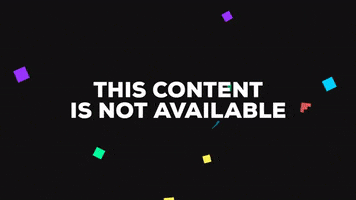

 witch arm
witch arm

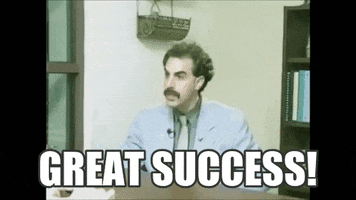
Hello IOSGods
in Member Introductions
Posted