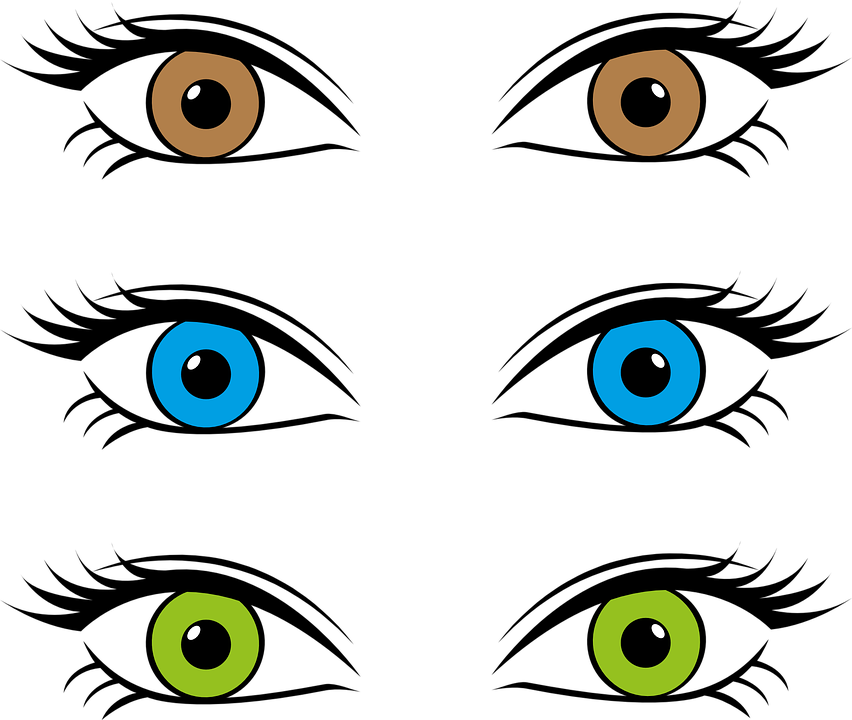-
Posts
1,064 -
Joined
-
Last visited
Community Answers
-
iDavie's post in banned account was marked as the answer
Lol again ! Bloody hell !
You should contact them and ask why you are banned, we have no solution for this.
-
iDavie's post in IS TRUE TAPJOY HAS BEEN REMOVED FROM APPSTORE ? was marked as the answer
Tapjoy, have built a big business by paying iPhone and Android users to install new apps.
Apple just banned the business.
Tapjoy is the middleman who pays everyone and takes a cut. Tapjoy has said they were on a $100 million revenue run-rate, although that was before Apple cracked down on them.
-
iDavie's post in Download non jb hacks was marked as the answer
Here :
https://iosgods.com/forum/80-free-non-jailbroken-ipa-cheats/
You will need Cydia Impactor :
http://www.cydiaimpactor.com/
-
iDavie's post in The Method driver /usr/lib/apt/methods/http HelpPleasee was marked as the answer
What has happened is that a repo URL has been entered with "http" in the wrong case.
For example, let's say you typed in "HTTP://<source>". APT , the installation system pukes when it tries to connect to the repo, because it is trying use a web protocol with the name "HTTP" when it doesn't exist.
More than likely, you will find the problem by navigating to the directory
etc/apt/sources.list.d
and opening the file
cydia.list.
Look in there for "HTTP" with the wrong case.
renamed to http, changed the permission value to 755
Save the file.
Opened Cydia
Be sure to add the source's correctly.
-
iDavie's post in How to reset Energy was marked as the answer
Not DIDa's ? What hack did you install ?
If the game has an IGMM you can just deactivate the energy feature.
Just travel the longest distance possible and then back until you drop below 100.
-
iDavie's post in help! i have dowloaded patcher hack but if i run the LDOE its always Crash was marked as the answer
Did you craft anything you was not supposed to ?
There are several items you can not craft in the game even though it lets you.
DO NOT Craft Any items that require :
# Titian Bar
# Tungsten Bar
# High Tech Component's
This means if you have crafted the :
# Radio Tower
# Explosive's
# S&W Magnum
# Kelvar Suit
# Tactical Backpack
# Zombie Truck
# Chemistry Station
# Land Mine
# Mi-24 Helicopter
# Assault Suit
# Electronics Lab
# Safe
# Electronic Circuit
# C4 Explosive
# The Dragunov
# Turret
# Mortar
Then your game will crash, we have users everyday saying they have not crafted unreleased items, if you did not craft unreleased items then you would still be loading in fine.
I have personally on purpose crafted unreleased items, my game crashed everytime.
I also remind users that just because your level unlocks new items does not mean you can craft those items, I have been level 91, crafted the Dragunov and crashed my game, been level 88 crafted the S&W Magnum and crashed my game.
-
iDavie's post in Accidentally Building Electricity Generator on Tower Location was marked as the answer
Just leave it there, go home and craft another, add parts at home and complete the Genny at home, then put the genny on the chopper and go to the tower and place it in front of the tower.
-
iDavie's post in Freezes at loading was marked as the answer
Everybody says they haven't but one way or another you did something and it cost you your save.
-
iDavie's post in Inapp purchage was marked as the answer
The Free Store hack won't work, the developer of the app has disabled the store.
The Free Store only works sometimes it's on and off, you just have to keep trying
-
iDavie's post in Accidentally crafted an unrealesed item was marked as the answer
You are going to need to :
Delete LDOE
Sign out of GameCenter
Download LDOE
Launch LODE, Play around a little and get to level 2
Exit LDOE and close from multitasking
Log back in to GameCenter
Hopefully when you open LDOE it will load your new level 2
Get what ever hack you need and get back to where you was before the crash.
-
iDavie's post in It ask me to update to 1.6.5. was marked as the answer
Just update.
Remove the hack and Update the game.
You should have no issues as long as you have not crafted unreleased items.
-
iDavie's post in Can't open/unzip a .rar file, says "can't be opened as archive" was marked as the answer
Try this one for me : https://ufile.io/h52cd
I have repacked it, i had no issues extracting.
-
iDavie's post in iOS IPA Game Center Login was marked as the answer
I don't think there is an answer.
You have 3 of the exact same apps on your device, GC will just look for the original app and ignore the 2 duplicates.
-
iDavie's post in Unreleased Items ? was marked as the answer
Yes there are items you should not craft, do not craft anything that requires the :
Titan Bar
Tungsten Bar
if you search around there are meny posts with lots of info.
-
iDavie's post in Best Free iPhone manager or backup extractor was marked as the answer
iTools : https://drive.google.com/open?id=0B6TpbSyI2DPTbkFmcml2aDhVOEU
iBackupBot : https://drive.google.com/open?id=0B6TpbSyI2DPTcTVEVHRTYnlDa0U
iFunbox : https://drive.google.com/open?id=0B6TpbSyI2DPTN3RMTVZkeVZOWm8
-
iDavie's post in a big question was marked as the answer
We can not guarantee that you will not get banned, anyone using hacks to enhance game play runs the risk of getting a ban.
Only time will tell ?
-
iDavie's post in Where's pics in root? was marked as the answer
Var/Mobile/Media/DCIM/100APPLE and 101APPLE.
-
iDavie's post in Is it possible to upgrade from iOS 10.1.1 to 10.3.2 and not to 10.3.3? was marked as the answer
I'm afraid not, Apple stop signing Firmwares more or less with in a week of a new firmware being released a while back, you can only upgrade or downgrade to a firmware that is currently being signed, there is no possible way for you to upgrade to 10.3.2 as iTunes will skip that firmware and force you on to 10.3.3, However saying that if 10.3.2 is being signed you may very well be able to get your device on 10.3.2, I have no idea if this firmware is being signed still nor do I have any idea how you would get from 10.1.1 to 10.3.2 without going to 10.3.3 first, this could then have you stuck on 10.3.3 waiting again for a new Jailbreak.
My advice would be to stay where you are for now as you never know what could happen, we may possibly see a 10.3.3 jailbreak, if so you would need to upgrade before the window shuts on 10.3.3, we may never see a 10.3.3 jailbreak, it may never come but where you are now 10.1.1 keeps you in a safe area as you may update and miss out.
-
iDavie's post in Cydia Impactor Error was marked as the answer
Get the latest Cydia impactor.
https://cydia.saurik.com/api/latest/2
In Cydia impactor under xcode go to revoke certificates.
It will ask for email like when you are inatalling the Yalu IPA.
When finished, drag the IPA over to Cydia impactor.