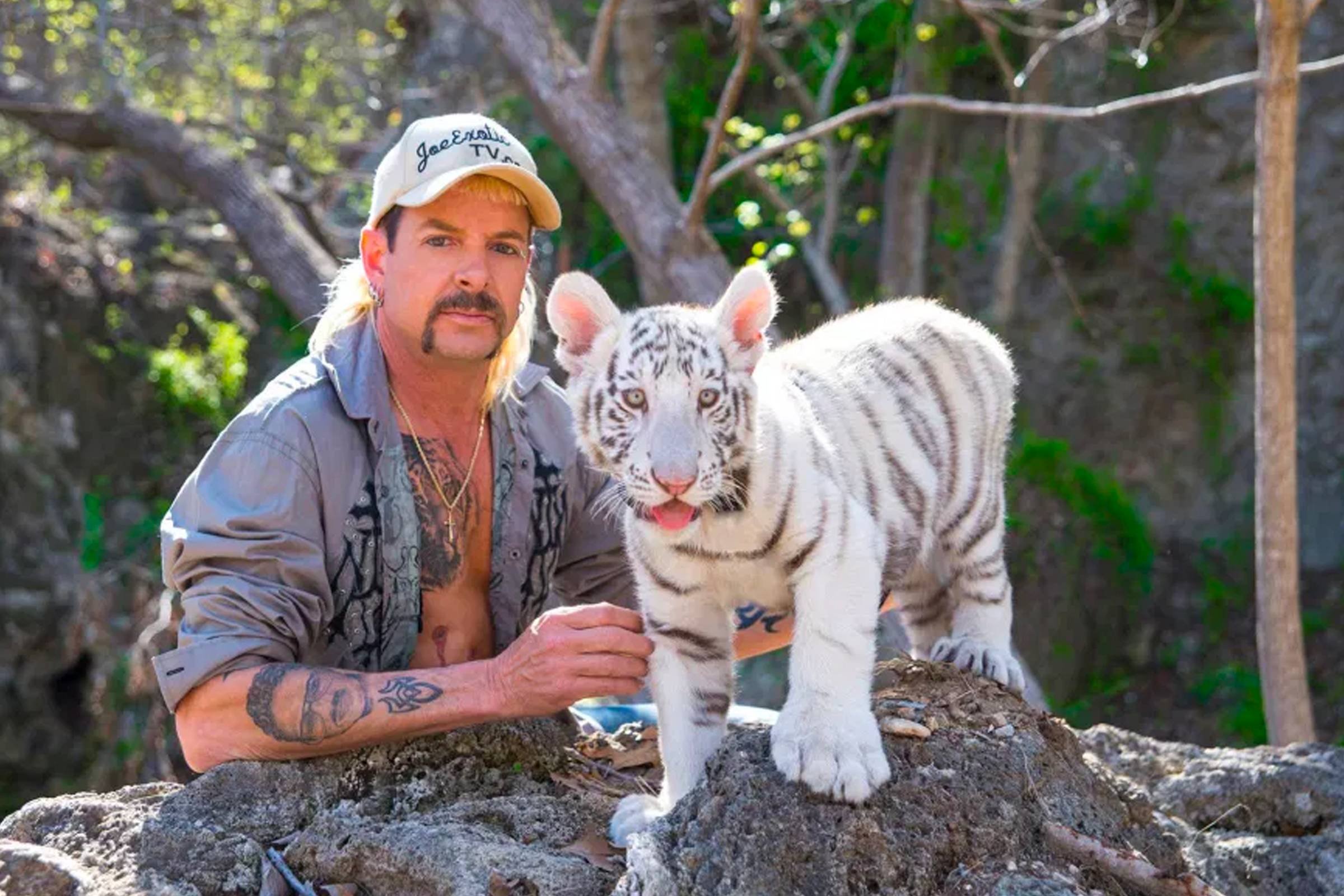-
Posts
486 -
Joined
-
Last visited
Community Answers
-
Joe Exotic's post in How to prevent iTunes from opening automatically when I connect my iPhone? was marked as the answer
1. Load up iPhone/iPod/iPad in iTunes
2. Go to the Summary Tab
3. Go all the way to the bottom where it says Options
4. Uncheck "Automatically sync when this iPhone/iPad/iPod is connected", "Sync with this iPhone/iPad/iPod over wifi", "Open iTunes when this iPad/iPod/iPhone is connected"
5. Then hit "Apply" and you're done!
Edit: Forgot to add final step