-
Posts
61 -
Joined
-
Last visited
Posts posted by HectorBhz
-
-
Upvote if you want this hack too 👍🏻
-
 2
2
-
 1
1
-
-
Name of the game you want hacked: Raid: Shadow Legends
Version of the game: 4.10.1
iTunes Link for the app: https://apps.apple.com/tr/app/raid-shadow-legends/id1371565796
Jailbroken or Non-Jailbroken: Jb/Non-jb
Requested Features:Unlimited resources
free shop
free upgradefreeze enemy
x10 attack
x100 Experiencespeed booster
inf. Shards
etc.
any other hack would be nice
-
 13
13
-
 2
2
-
-
-
...... ...... ......
and don’t say your time is wasted everytime , it is YOUR device, if you care ,you need to do something ,anything to fix it.i don’t know why some people don’t wanna spend couple of hours on their own device! so please pay attention and do the same steps by being generous in paying time.
-
13 hours ago, Knight Templar said:
I did this opened 1 game left it and now it’s crashing again I don’t wanna do this process every time I wanna play ooof
13 hours ago, Nathan3507 said:I cannot find my original comment. But it went like this “it’s saying I have to reinstall it manually since it’s not from the AppStore!”
I figured it out. The app will be on the phone (DO NOT DELETE IT) but it won’t let you use it and says to reinstall manually. Open iosgods and download the app again (even though you still have it on your home screen) and then it’ll install and let you use it normally. Very important not to delete the app before reinstalling. Hopefully this helps someone that was confused like me.
5 hours ago, Aidan1636 said:It doesn’t work for me I downloaded dragon ball ledgends hack and it crashed. I’m also not jail broken
(My device version is 13.3.1) please help me
4 hours ago, pendehoes said:I did this last night and it worked but lasted for only a little amount of time so I guess I have to do this over again
2 hours ago, LindaB said:This didn’t work for the Nicki empire app, Injustice or the sims app. They all still either close as soon as I try to open them or they pause right after I sign into my IOSGods account.
Please do it right guys. As the steps below, nothing less nothing more! I wrote this as complete steps in another topic here it is :
This is a solution for the third party and tweaked apps crashing on launch issues.
i’ve done it myself and it worked.so here’s the steps :
step 1: You need to make a backup of your iphone. (Make sure not to lose your data)
step 2: after finishing the backup you need to reset your iphone (settings-> general-> reset-> erase all content and settings)
step 3:after resetting your phone DON’T SIGN IN YOUR APPLE DEVICE or ANY ACCOUNT (icloud or any other services)
select language and country and continue the progress
skip face-id passcode
PRESS DON’T TRANSFER APPS AND DATA
don’t restore any icloud backups
on apple id screen press “forgot password” or “don’t have appleid”
press “Setup later”
continue the progress on screen.
step 4:Download iosgods app and install it on your phone (you need to trust downloaded profile as you know)
Then install an app from iosgods app and trust the certificate in settings> general> device management and profiles.
And all 3rd party and tweaked apps are working fine now.
step 5: Restore your backups.You can try these too:
In case of this problem be related to memory issues and superficial problems of device it can be a quick and simpler troubleshoot to soft reset , installing pending updates of apps, or reinstall apps if crashes happens right after updates but most of the time (generally past ios 13) the symptoms seem to be deeper,i know it maybe a bit long solution but perfectly works if spend some time on it.
Need to add sometimes it may be because of the “Content and Privacy Restrictions” is on.in this case obviously restricted apps are not able to work properly.just search for it and turn it off you’ll be fine then.
-
2 hours ago, Close1Kk5 said:
You can HAKE Clash of clans
Wrong place.
make a request here :
-
1 hour ago, Aryan_091 said:
Wait.. there’s no option like back your iPhone over wifi. Do I have to purchase it?
Haha no mate. Just back up your device in any way you want.
-
8 hours ago, whitesun788 said:
Sorry to say but not working on my Iphone Xs Max running ios 13.3.1
See this topic.do the exact same steps.
5 hours ago, baloe1505 said:Can some friend help me pls
What’s your question?
35 minutes ago, teamtonyrules said:Does this mess up the contacts
Yes,make a backup.
-
10 hours ago, iHamNEggs said:
Sweet. But one more question. I have downloaded PvZ 2 hack by iOSGODS. Will my game data still be saved with iCloud?
If your PVZ2 game is linked with Gamecenter or social media like Facebook,it’ll be safe on icloud don’t need to back up.otherwise you need an itunes back up due to you’re not jailbroken.
-
10 hours ago, cookielife8 said:
Does it erase all other apps on phone
Erases everything unless you make a backup
-
12 hours ago, xxl NOxFEAR lxx said:
It works with a different certificate. There’s really no need to do all of that but suit yourself 🤷🏾♂️
App crashes at launch are completely different with certificates and revokes, almost nothing to do with it.
but you can still try.(if jailbroken) install ReProvision from cydia to test it.
12 hours ago, Leo the bestt said:Do I really have to delete everything on my phone
Yeah but not at the first.
Read the comments for previous steps.
-
 1
1
-
-
55 minutes ago, TheMagicZeus said:
It kinda works but it is not worth it. If you do that it will work for a few hours or for a limited number of app. After that it will crash again and you have to do it all over again. I tried many times and I had to do it all over again every single time.
I’m not pretty sure about this being temporary but if you do the EXACT same things you did before the previous crashes, then definitely you’re right! So why doing the same things again?
-
 1
1
-
-
54 minutes ago, Eligoz said:
Errmm.... How about game crashes after loaded, or somewhere during the game.
Found a lot this symptom with non-jb games nowadays...
I wonder those crashes are related to this topic, or simply because I am using iPad mini 2?
Time to change a new one? >.<
No the crashes after loadings usually backs to your device or the app itself.delete its data and cache completely ,uninstall app,redownload and update it.make sure you checked the requirements for that app.
-
1 hour ago, Jack kiy said:
Yeah this works on my iPhone xs 13.4
As this solution was confirmed up to ios 13.3.1 you gave the best news now. So it works fine. Thanks 👍🏻
-
2 hours ago, RooKiG said:
@HectorBhz Could a potential easier fix be to simply just log out of iCloud & Apple ID on your iDevice?
I don’t think so ,In case of this problem be related to memory issues and superficial problems of device it can be a quick and simpler troubleshoot to soft reset , installing pending updates of apps, or reinstall apps if crashes happens right after updates but most of the time (generally past ios 13) the symptoms seem to be deeper,i know it maybe a bit long solution but perfectly works if spend some time on it.
Need to add sometimes it may be because of the “Content and Privacy Restrictions” is on.in this case obviously restricted apps are not able to work properly.just search for it and turn it off you’ll be fine then.
16 hours ago, TurboLo said:Can confirm this works as of today, 04/03/2020 on iOS 13.3.1 !
Good i’m happy it worked, thanks for letting us know))
-
Happy Birtday DanYal, have a good life bro.
-
37 minutes ago, pavelpavel said:
it doesnt work for me i was like i dont need anything from my old phone if i cant play sideloaded apps right it started well and after returning my ack up all go to hell.so i w8st some more time by doing this again and set it as new and no back up from icloud or itunes and revokes again
What is your device and ios version?Be sure to know if your problem is only crashing at launch then ,You must do it the exact same way in steps i wrote above,and it is because some new content which has been added to or changed in your device will be back completely to normal(specially jailbroken) ex: installing a bad tweak or a tweak which was NOT compatible..setting up a new device fixes like 90% problems but unsure about that 10% .It is your choice to backup your phone before doing anything or not as i said.
And about the revokes... i don’t have enough info about your device but you need to be jailbroken and upgrading needed files in cydia, then install Appsync unified.if you didn’t find it ask here,i’ll send you the cydia source link for it.
Edit: i saw your profile and your ios version is 13.4 as you mentioned, and this method workes for jailbroken/unjailbroken up to ios 13.3.1.
-
1 hour ago, Kimishu said:
Hey I can’t seem to backup my phone? I’m jailbroken.
Use itunes , connect to pc and update itunes to latest version, sync iPhone with PC in backup restore page you can easily back it up!
i suggest moving your large amount of photos and videos (camera) to pc first to make a backup so fast!(easily skips the time for backing up photos and videos)
iMazing is absolutely a nice choice too (since iBackupBot doesn’t seem to work properly)
-
Also see this topic if you have the same questions as members there.i wonder if we can merge these topics
-
 7
7
-
 1
1
-
-
You’re very welcome ;)) i’m glad it fixed yours and some other friends.
Thanks for starting the topic that everyone can use this method.
By the way if there were any questions feel free to ask.
-
 6
6
-
 1
1
-
 1
1
-
-
Another problem is i don’t even see the hack in cydia to remove it!! searched every single tweak in recent even expert lines.
Edit: Successfully deleted after reinstalling i could see it.
-
@ZoZo Great hack no doubt. But i created a new account, passed the tutorial even passed a match after it,and after that closed the game ,installed your hack on device.Then restart the game and went to play a multiplayer match but as soon as i seen the loading screen i saw another message that said you banned until 2030!
i mean i didn’t even use or play ONE match with it.
Ofcourse i used Liberty and another jail detection bypass tweaks.
-
 1
1
-
-
-
12 hours ago, EVGENY81 said:
Did everything as you wrote and everything works
Thanks!
6 hours ago, Mrwisefister said:I have the same problem with anything I download on my phone
I'm glad I was able to help))

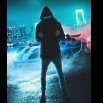
Mobile Legends: Bang Bang 1.7.94 +1 Map Hack
in Free Jailbroken Cydia Cheats
Posted
Can you update this plz? Thanks for the hacks and i wanted to make a request too.Will you be able to add skin hack ? I’d love to have some cool skins. Thanks in advance