Overview
About This Club
- What's new in this club
-
anniedarknight9 joined the club
-
X.HaGaMa joined the club
-
MaxTaufiqe joined the club
-
Zer0101 joined the club
-
Comfypants69 joined the club
-
Panda C4 joined the club
-
Q017y joined the club
-
Nawas91 joined the club
-
Andrey hi uddyvugufu joined the club
-
michaelhomer399 joined the club
-
IndiiSkies joined the club
-
1BenPro joined the club
-
NandyKun joined the club
-
IBO121 joined the club
-
Tao961019 joined the club
-
The De joined the club
-
Shex_Arrows joined the club
-
fniwnifniwnfiw joined the club
-
modernuserz joined the club
-
primpyowza joined the club
-
NabzP joined the club
-
mbingaman0132 joined the club
-
Heropaolo joined the club
-
SelenaNN joined the club
-
rivals joined the club
-
Falah hamad1 joined the club
-
hregv joined the club
-
Purfin joined the club
-
Ttv-youralex232 joined the club
-
TeeRushRush joined the club
-
6L0L9 joined the club
-
Heski129 joined the club
-
Ludbud6969 joined the club
-
mousad9994 joined the club
-
Razorop joined the club
-
maygm joined the club
-
994337697 joined the club
-
Torki Almarri joined the club
-
baconfisk joined the club
-
PYUNGHWANPARK joined the club
-
Duy Anh Le Nguyen joined the club
-
Samiik joined the club
-
aminouche erend joined the club
-
vtd2003 joined the club
-
Damian Żok joined the club
-
jdm1391 joined the club
-
17AbDi joined the club
-
Салимжан joined the club
-
Aesthetic Lover joined the club
-
piu Thongthat joined the club
-
From Internet: "To get started, you will need to restart your computer. Press the Command and Rkeys at the same time when the grey screen appears and hold them until you see the Apple logo. A small loading bar will appear under the logo. Sit tight as your system boots into Recovery Mode. Click the Utilities tab in the top menu bar, select Terminal, type resetpasswordand press Enter. Close out the Terminal window and behind it you will find the Reset Password utility. All you have to do now is select the user account you want to reset, enter a new password or leave it blank and click Save. Then just simply restart the computer from the Apple menu and login with your new password. It's as easy as that."
- 1 reply
-
- 2
-

-
so I bought an I Mac from craigslist it had an admin password on it but not a log in pw Iended up figuring out the password I changed the pw to one I use on my laptop.......... or so I thought. I wake up the next morning and password won't work and not only did I change it I set it so there is a login password I can't even get in it now how do I log into this thing?
-

Utilities cDock - Mac Dock Customizer + More!
Fadexz posted a topic in Everything Mac's Apps & Games
cDock 3 gives you full control over the Dock. There are tons of ways to customize the look and feel of the Dock. You can even enable some awesome hidden features. cDock is designed to make theming your Dock easy and robust on macOS 10.10 and up. There are many ways to configure cDock as you wish. Give it a go and find out! [hide] cDock Download Link https://w0lfschild.github.io/app_cDock.html [/hide] Screenshots Please the post if you found it helpful!-
- 2
-

-

Utilities What's new in Mac OS High Sierra?
Fadexz replied to Fadexz's topic in Everything Mac's Announcements
This topic was moved from Apps & Games to Announcements. -
Any help appreciated. My iMac wont wake up after sleep. I have to turn the mac off and turn it back on to get to my login.
-

Apple Slows Down devices when new OS Releases?
Fadexz replied to TheArmKing's topic in Everything Mac's Discussions
lol. This is probably because it replaces old files which probably helps clean it up. Also it did have better GPU optimisation. Your Mac was probably just hot as it limits it's performance once it reaches high temperatures. IDK it could have been anything, but there wasn't really any updates to Mac OS Sierra when High Sierra came out. -

Utilities Boom 2 - System Wide Volume Booster (Equalizer)
Fadexz replied to Fadexz's topic in Everything Mac's Apps & Games
Well if you try to turn everything up to max, possibly, but probably won't do anything. -

Utilities Boom 2 - System Wide Volume Booster (Equalizer)
TheArmKing replied to Fadexz's topic in Everything Mac's Apps & Games
Yes its pretty G . Altho i am concerned that if it affects the speaker health -
Lmao it's over local network not over the internet
-

Utilities Boom 2 - System Wide Volume Booster (Equalizer)
Fadexz replied to Fadexz's topic in Everything Mac's Apps & Games
You should or at least try it, its great. -

Utilities Boom 2 - System Wide Volume Booster (Equalizer)
TheArmKing replied to Fadexz's topic in Everything Mac's Apps & Games
lol even i use this -

Utilities Android File Transfer
TheArmKing replied to lukaip's topic in Everything Mac's Apps & Games
What if your wifi is slow ? USB Cable is boner fast -
Do you guys agree to it? I pretty Much do . So i had 60+fps on CSGO and suddenly since the past 2 weeks after High Sierra came out it went down to 40 fps even with the sh!ttiest settings and all other games lagged. I upgraded today to High Sierra and boom! Its all back to normal and slightly better. ¯\_(ツ)_/¯ Guess thats how Metal 2 Works. Just slow down a machine purposely and say upgrade to metal 2 and return back stuff to normal. Just like how they increase the price of a product and then put discount on it for human satisfaction. Sad Pinning this Topic CUZ I CAN
-

App Xmart Calculator Pro : Available for iOS devices
TheArmKing replied to nores's topic in Everything Mac's Apps & Games
This topic was moved from Announcements to Apps. -

App Xmart Calculator Pro : Available for iOS devices
TheArmKing replied to nores's topic in Everything Mac's Apps & Games
Whats iOS doing in Mac Club ? -
Xmart Calculator Pro : Available for iOS devices Xmart Calculator Pro is an intelligent salary/financial calculator and accounting/audit checker capable of solving complex math equations based on text expression, and saving information in the tracker for reference. Download link : http://younesmarket.com/2017/10/03/xmart-calculator-pro-available-for-ios-devices/
-
Well you could use either one for your situation.
-
AirDroid he needs an account and download app on Android device, Android file transfer copy and use! simplified interface and use. I have to transfer files, I do not have to do anything else.
-
lol how easier? By downloading and installing then you need USB to connect android phone... while airdroid over WiFi with SO MANY features
-
easier to use Android File Transfer
-
Sorry but this is better. https://www.airdroid.com/en/
-
Browse and transfer files between your Mac computer and your Android device. How to use it: Download the app. Open androidfiletransfer.dmg. Drag Android File Transfer to Applications. Use the USB cable that came with your Android device and connect it to your Mac. Double-click Android File Transfer. Browse the files and folders on your Android device and copy files up to 4GB. Download Link: https://www.android.com/filetransfer/
-

Utilities What's new in Mac OS High Sierra?
Fadexz replied to Fadexz's topic in Everything Mac's Announcements
Pretty much, but there's applications that are 32-bit but they are mainly old anyway. -

Utilities What's new in Mac OS High Sierra?
TheArmKing replied to Fadexz's topic in Everything Mac's Announcements
32 bit macs are ancient right
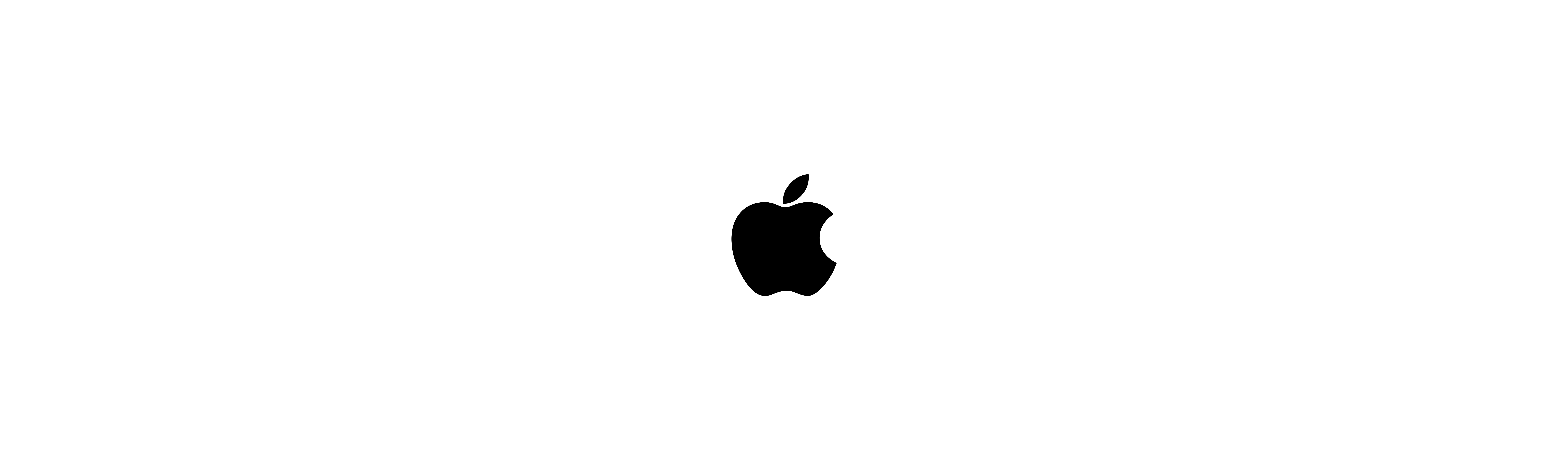
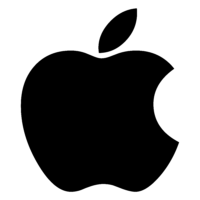




.thumb.png.b8b8f0022dcd3f381aa3ac34259e8950.png)






.thumb.jpg.2676ab20ee33d8d6472192e3bce758e8.jpg)




























